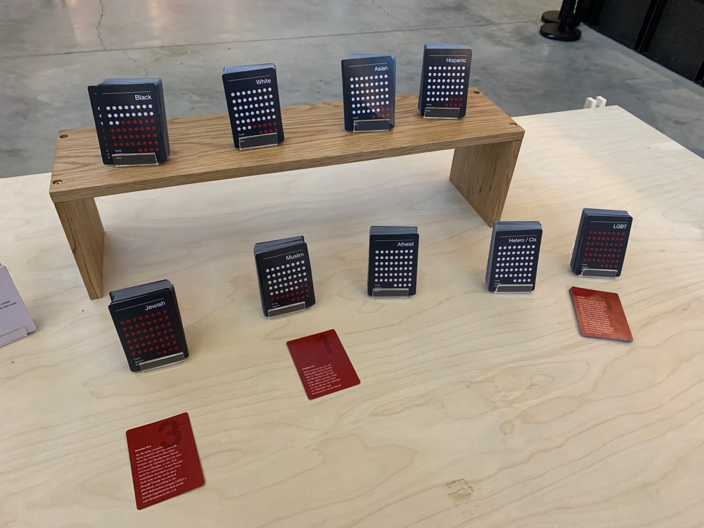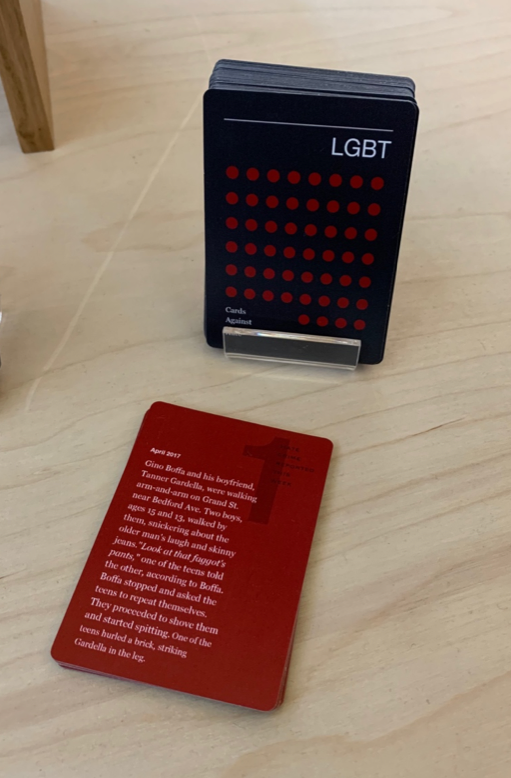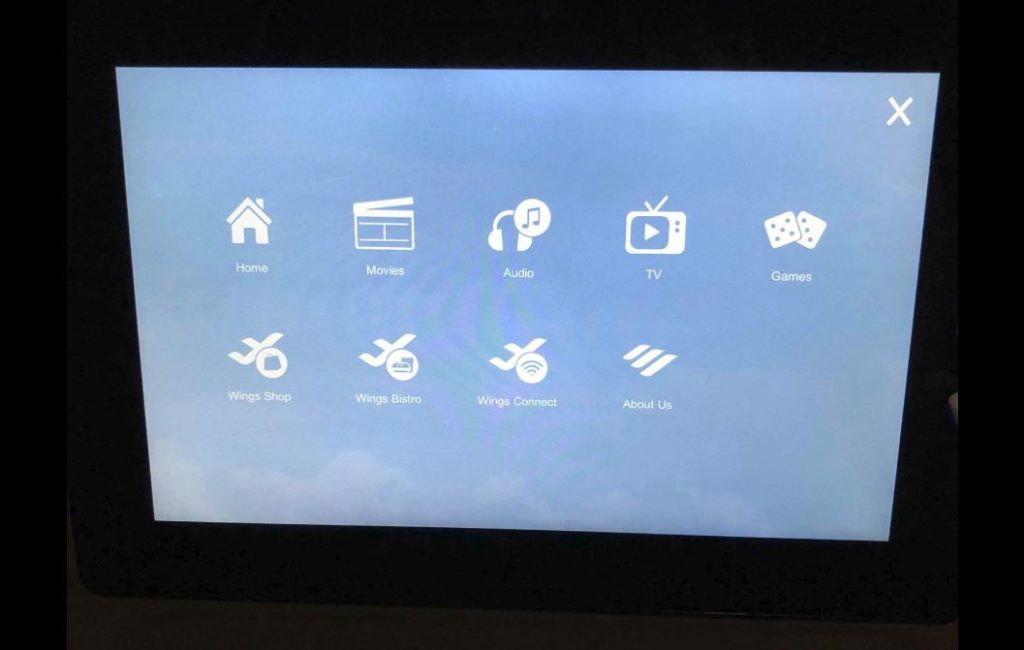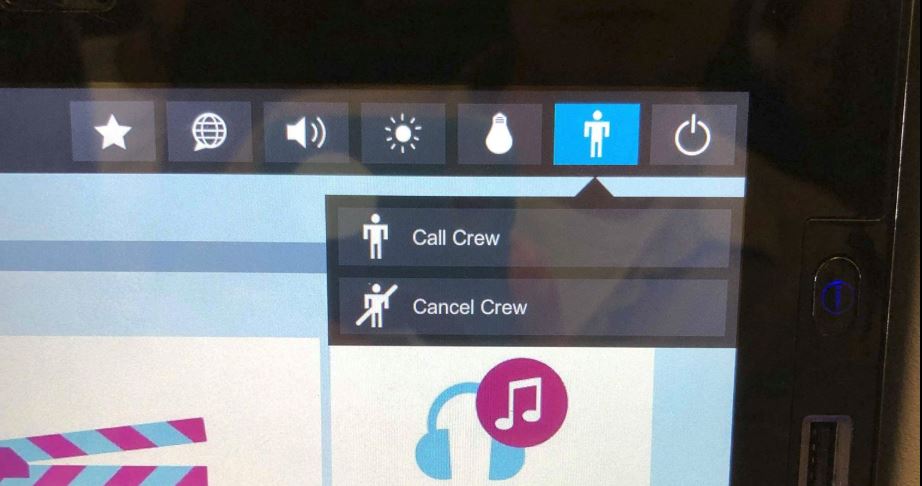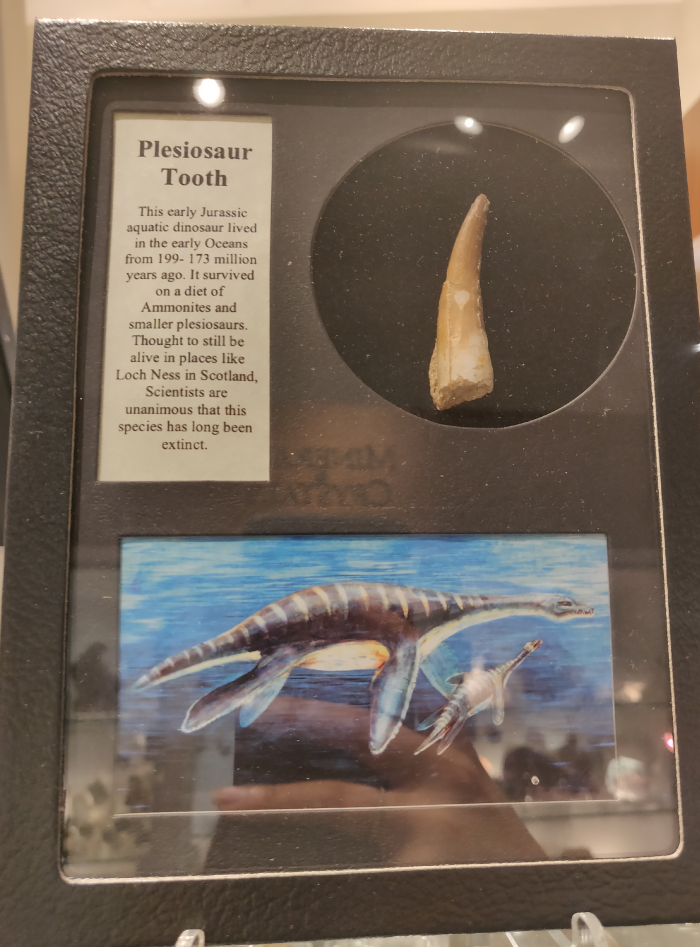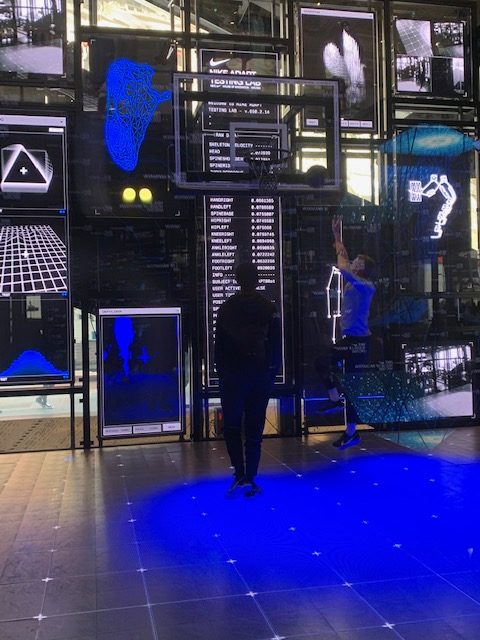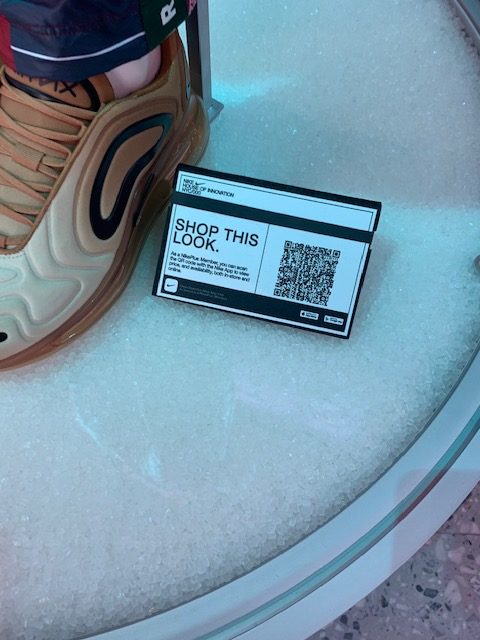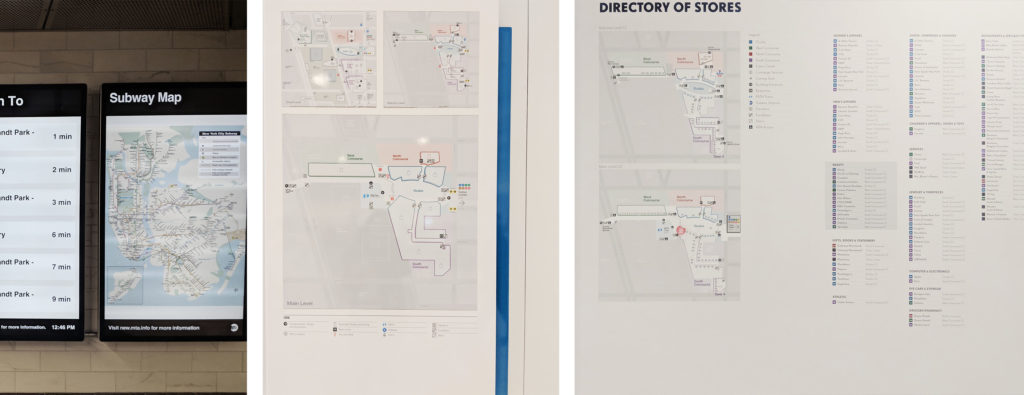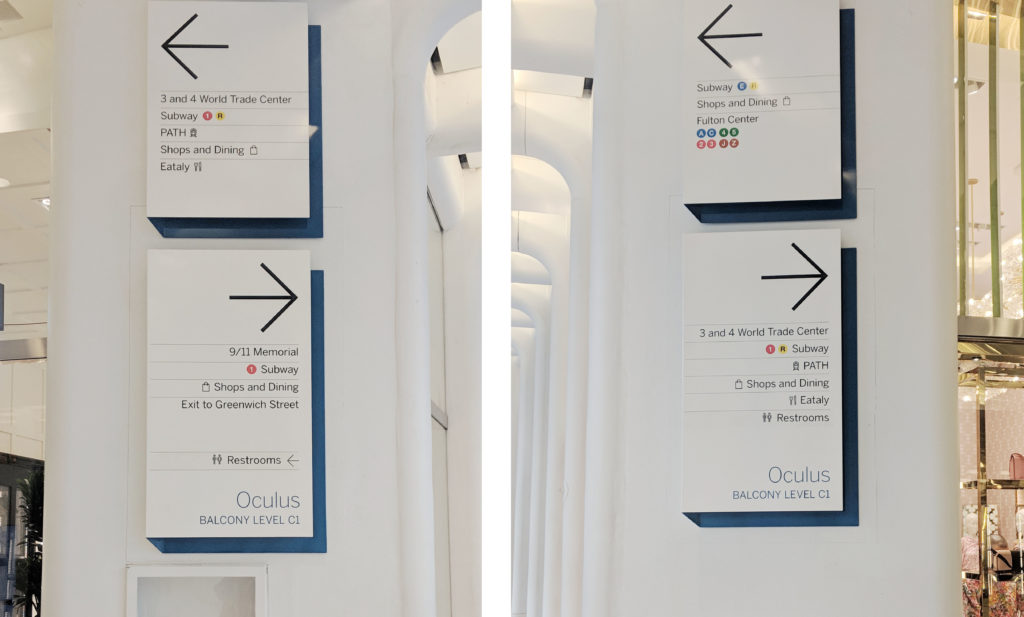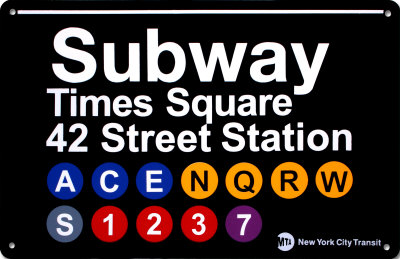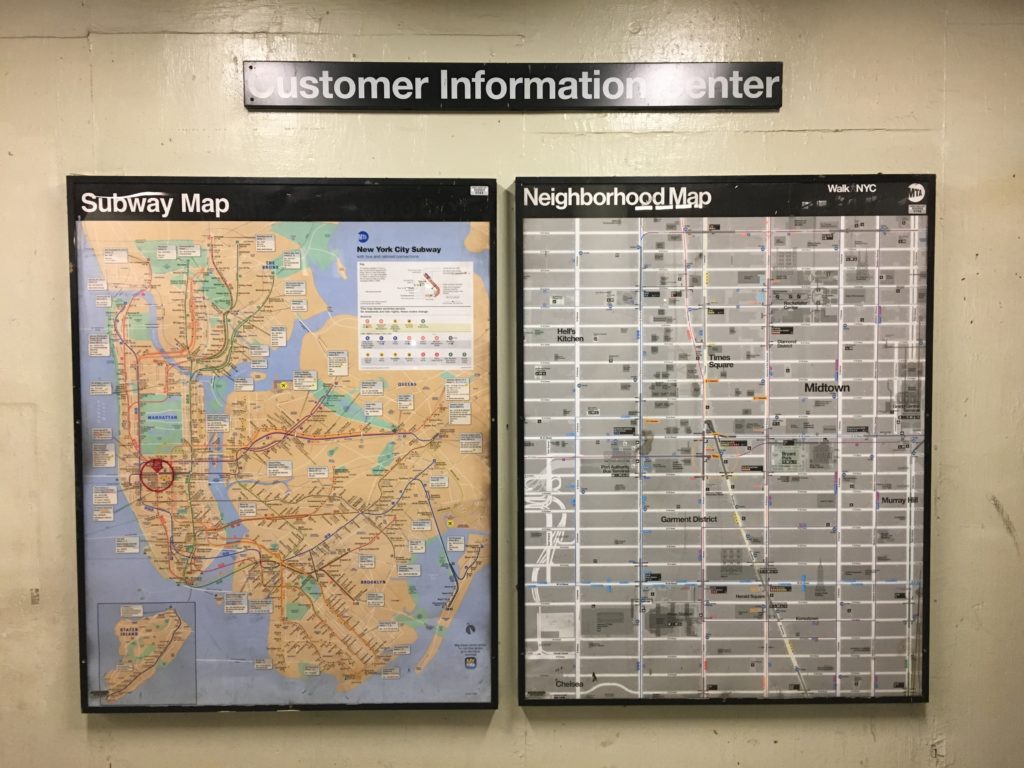On a Saturday in March during NYC’s Open Data Week, NYC School of Data hosted their annual community conference to “demystify the policies and practices around civic data, technology, and service design.” With my BA in Geography, experience as an AmeriCorps VISTA, and current status as a Pratt IXD student, it’s not surprising I found myself drawn to a session entitled, “Can open contracting hold smart-cities accountable?”
On the 7th anniversary of NYC passing the Open Data Law, the hour-long discussion brought together 4 panelists: Zack Brisson, Principal at Reboot; Katya Abazajian, Open Cities Director at Sunlight Foundation; Paul Rothman, Senior Product Manager at NYC Mayor’s Office of the Chief Technology Officer and Greg Jordan-Detamore at the Sunlight Foundation.
I’ll reflect on the event in hopes to continue the conversation on transparency and accountability in government tech, particularly smart-city technologies, amidst the rising tide of surveillance capitalism.
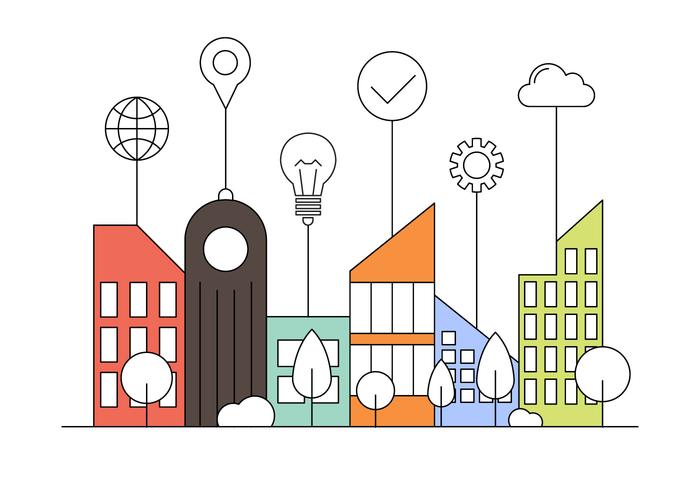
Who builds smart cities?
Upon opening the panel, Mr. Jordan-Detamore of Sunlight Foundation explained regulating, or even discussing the regulation of, smart-cities is difficult because the term is a broad buzzword with no real definition. For the purpose of the discussion, the panelists clarified their meaning of smart-cities as “urban centers being used to collect data and then things being done with that data for some purpose.” Admittedly still pretty broad, but somewhere to start!
The panel really focused on the relationship between those who make the actual technology, and the governments who purchase them. Smart city technologies are built by private technology corporations, or vendors, like Google, but once the city begins using them, it’s often unclear who owns the resulting data. The speakers explained the reason cities purchase technology from private corporations is pretty obvious: Governments often lack the organizational infrastructure and internal expertise to build on their own (remember Seattle’s failed independent bike-share). One panelist asked, “I mean, how great would it be if your city’s government was as efficient as Amazon?”
The government-vendor relationship
Early on, the panelists underscored the imbalanced relationship between the government and corporate entities who enter into smart city technology contracts. Governments looking to procure a product “never really have the upper hand,” explained Abazajian from the Sunlight Foundation, as they don’t have the same technological expertise. The Sunlight Foundation’s Jordan-Detamore stressed that governments, especially smaller municipalities without the infrastructure of, say a Boston, are especially vulnerable of being swindled by the shininess of Silicon Valley.
While watching an episode of VICE News Tonight a week after the panel, I saw the disastrous potential of manipulative contracting in the town of Jackson, Mississippi. The manufacturing conglomerate Siemens sold 65,000 water “smart meters” to the city for $90 million dollars in 2013. Fast forward to 2019: the water meters don’t actually work and started a billing crisis that has grown into the city’s $25 million debt. About the dynamic between the city and Siemens, Jackson Mayor Chokwe Lumumba told VICE News, “It’s akin to someone selling you the most expensive car that they have on the lot, and understanding at the time that they’re selling it to you that you can’t afford to buy it; you don’t understand how to operate it, but if they can get you to purchase it, they will.”

Behind closed contracts
There’s a lot of cloudiness around the ethics of smart city technologies because their contracts are, more often than not, closed. Closed contracts that limit the details to the public are the norm, and tech companies want to keep it that way. Before this panel, I (slightly embarrassingly) had no idea there was even an option of opening them.
Abazajian explains, “vendors make the argument their proprietary technologies warrant a closed contract, but in reality, they don’t need to be.” There’s a broad range of contract data that’s not sensitive, not private, and not proprietary. Lack of transparency in contracts was unanimously cited as a major issue in protecting civil liberties by the panelists.

Advocating for open contracts
The panelists from the Sunlight Foundation explained their new open contract initiative, which helps city governments open the process of procuring smart city technologies. On a functional level, opening a contract means giving the public access to smart-city contract data in a standardized way, so advocates and other community members can see how public money is spent.
Sunlight Foundation operates under the notion that the public should be involved in the rollout of smart city technologies from the start because they are the major stakeholders. A vendor should not be able to come in and “trample the public’s right to information,” one panelist quickly quipped. “Open contracting creates feedback loops”, explains Brisson, which “helps infuse community input into the plan.”
While watching the segment on Jackson’s water bill crisis, I couldn’t stop wondering what would have happened if the contract was public to begin with. Public outcry could have halted the overly ambitious and exploitative plan that sunk the small town into massive debt.
References:
A $90 million “smart” system has totally screwed up these residents’ water bills – VICE News. (n.d.). Retrieved March 21, 2019, from https://news.vice.com/en_us/article/vbw8qy/a-dollar90-million-smart-system-has-totally-screwed-up-these-residents-water-bills
Naughton, J. (2019, January 20). “The goal is to automate us”: welcome to the age of surveillance capitalism. The Observer. Retrieved from https://www.theguardian.com/technology/2019/jan/20/shoshana-zuboff-age-of-surveillance-capitalism-google-facebook
There Is No Such Thing as a Smart City – The Atlantic. (n.d.). Retrieved March 21, 2019, from https://www.theatlantic.com/technology/archive/2018/02/stupid-cities/553052/
Why good policies go wrong: Seattle’s botched bikeshare model | Apolitical. (n.d.). Retrieved March 21, 2019, from https://apolitical.co/solution_article/good-policies-go-wrong-seattles-botched-bikeshare-model/