Category: Bowler
Person, Place, Thing: Grumpy Cat, Shopping Malls, and IKEA Assembly Instructions
Person: Grumpy Cat
In late September 2012, a cat photo was posted on the internet. This happens every single day. But this cat photo was different; it was the first internet appearance of Grumpy Cat. More than likely, you know exactly which cat I am referencing. How can this be? In 2015, CNN estimated that there were over 6.5 billion cat photos on the internet. With seemingly endless cat photos, how can you and I both know Grumpy Cat?
There is no denying Grumpy Cat’s internet fame. In fact, it is a photo of Grumpy Cat (real name Tardar Sauce) that appears at the top of the Wikipedia page, “Cats and the Internet”. But how did we get here? This is too brief a writing to discuss the many specific mechanics that create internet fame. However, we can certainly say that internet fame is impossible without sharing information.

The first photo of Grumpy Cat was posted on Reddit, where users edited it into memes almost instantly. With each new iteration, a new audience was exposed to Tarder Sauce, growing her online presence. From there, it became a phenomenon. Grumpy Cat memes exploded to other parts of the internet.
The internet allows for rapid sharing of information; whether it is the sharing of current events, personal anecdotes, or cat photos. We are able to learn, research, and share faster and easier than ever before.
It is arguable that images and memes in particular are shared more than anything else online! Some only reach specific audiences, remaining within the network of its creator. Many are impossible to track the image’s source, such is their rapid spread. However, once in a while, an image or concept emerges that identifies with all, much like Grumpy Cat.
Place: Shopping Malls
Shopping malls, the ultimate retail destinations of America. Most are arranged in a similar fashion: with large “anchor” stores at each end, with smaller stores in aisles, and often a food court in between. Many malls, particularly the largest, have multiple levels. With such large interior spaces, wayfinding in shopping malls is extremely important. Shoppers need to know not only the location of each store, but the location of bathrooms, food, escalators, and exits.
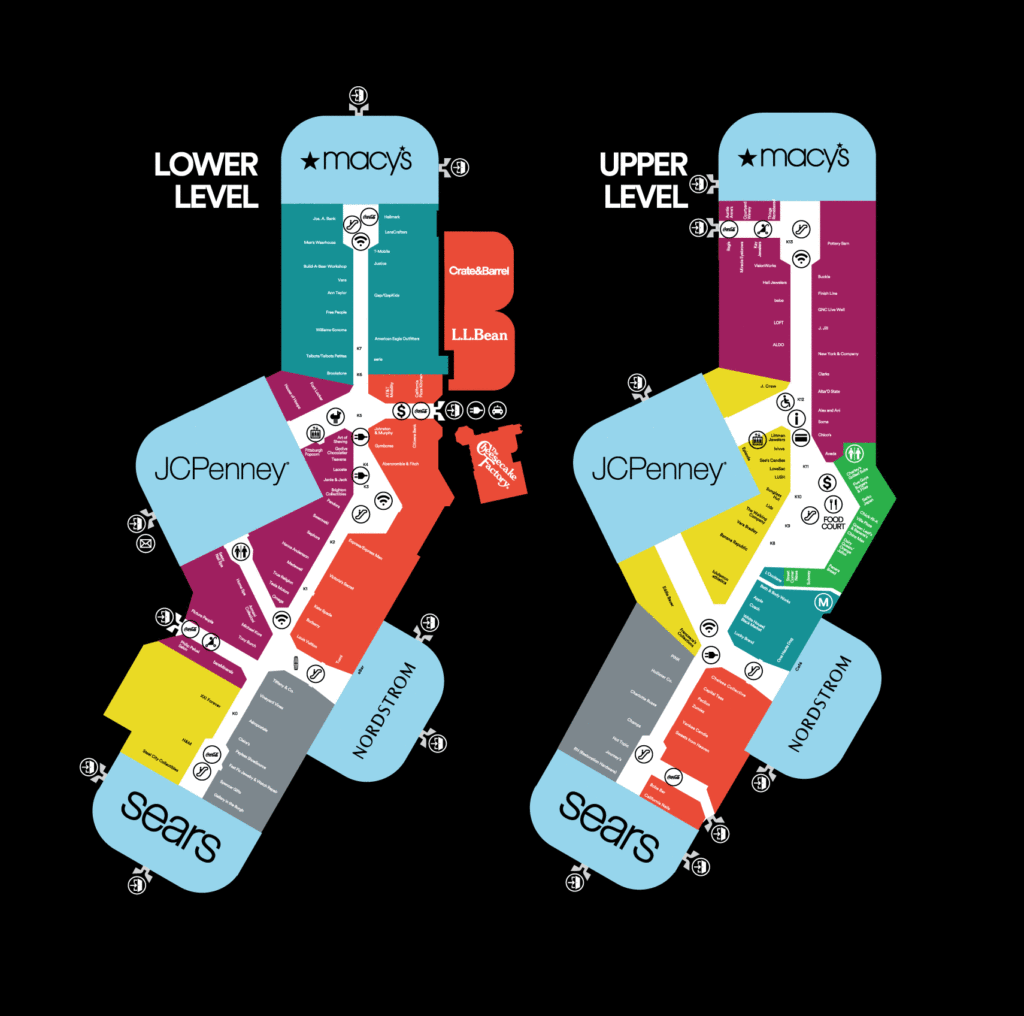
How this information is communicated to the shopper can make or break one’s experience at the mall. The shopping mall wishes to encompass every retail desire one may need, but facilitating the ability to find it is necessary. All malls employ some sort of directory; most look like a simplified floor plan displaying the location of each store and amenity.
Some directories separate stores into categories, ie. Women’s Clothing, Men’s Clothing, Gifts, Kiosks, Food. Others choose to list stores alphabetically, or break down locations by zone. Signage in the aisles usually centers around the anchor stores, and therefore requires knowledge of the general direction you are heading.
In my own experience, directory signage is often few and far between, requiring the shopper to retain the information presented to them. Thinking back to the suburban mall my friends and I used to frequent in high school, the signage was sparse, and escalators were tucked away such that you could only use them if you had prior knowledge of their location.
Given this, one must consider: are malls intentionally making wayfinding difficult for shoppers? By wandering around a mall looking for a specific store, one is more likely than not to enter other stores along the way, adding additional purchasing opportunities. All this wandering will likely make you hungry, requiring you to purchase food at the mall. And god forbid you forget where you’ve parked!
Thing: IKEA Assembly Instructions
If you’ve ever purchased furniture from IKEA, you may know all too well that IKEA assembly instructions can be difficult to decipher. IKEA is infamous for requiring their customer to assemble their purchase; in a bid to reduce costs, most furniture comes flat packed, with assembly instructions explaining the process.
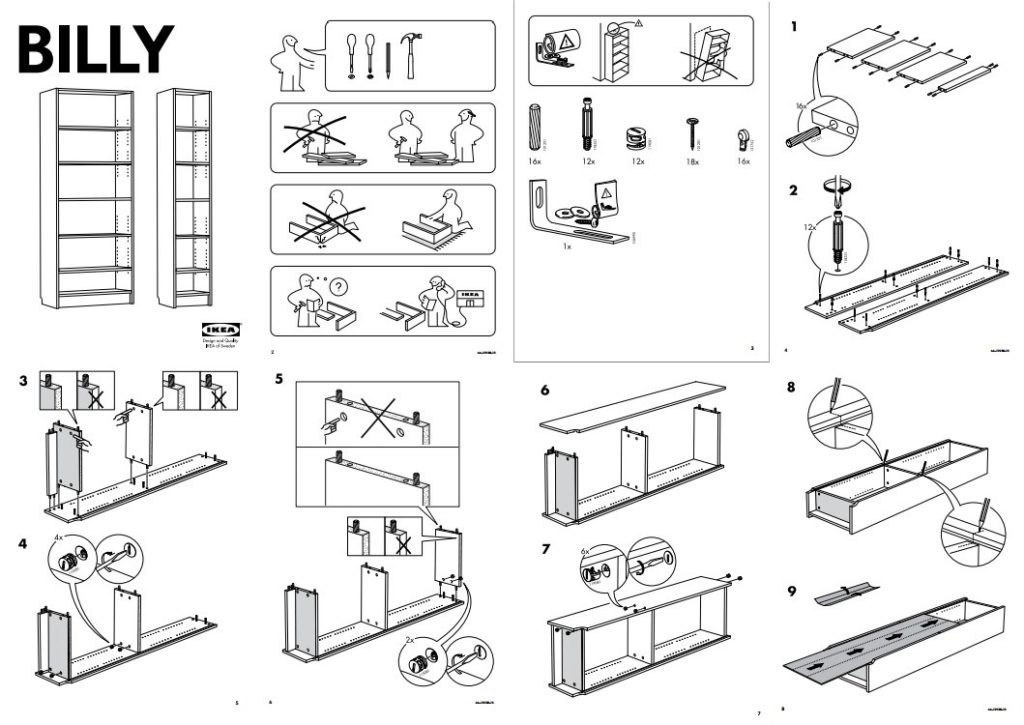
These illustrations precisely outline assembly steps with accurate scale drawings of the pieces and hardware necessary for each step of the task. The consumer must correctly identify each part and utilize it in the correct way at the correct time. Given this complexity, there is no doubt that these illustrations are highly designed, tested, and optimized before released to the public. In fact, IKEA dubs its instruction designers who are responsible for distilling product assembly into its most basic steps “Communicators”.
IKEA communicators take care to not overwhelm the consumer by making the installation instructions only as detailed as necessary. However, by relying on the customer’s observation and interpretation skills alone, it is possible that mistakes will be made. Of course, if all else fails, there is always the option to pay an additional fee for IKEA’s assembly services!
Now, why – if IKEA furniture requires assembly by the average person – do the instructions use only graphics to convey the necessary information? IKEA’s products are sold in 38 countries across the world. Creating installation instructions graphically eliminates the need for translation. In their mind, the information literacy of the consumer is the only barrier to successful assembly. For some, this is a skill in need of practice.
IKEA’s corporate youtube account revolves around design inspiration and product announcements, inferring that the company’s communicators believe their instructions to be sufficient without tutorial videos. However, countless third-party youtube videos exist explaining assembly for nearly any IKEA product imaginable, with individuals sharing their own experiences, tips and tricks. Through this dissemination of information, individuals help to fill in what they perceive to be an information gap – space that IKEA has left.
I spent an hour observing the Glossier flagship store as an information space.

I’ll be honest, for a long time I thought the millennial-favorite cosmetic brand Glossier’s flagship in NYC was invite-only. I’d seen the NYC showroom’s pale pink, the enticingly instagramable interior on the feeds of Instagram influencers. It was so lavish in comparison to a Sephora or Ulta; I didn’t think they’d let the public pour in. This changed once I saw the now ubiquitous plastic pink bag and bubble-wrapped pouches in the hands of the masses on the 4 train. My manufactured mystique around the showroom’s accessibility made Glossier a perfect information environment subject to observe.
Putting an ecommerce gloss on retail
Glossier’s part of a new class of neoliberal disruptors in the retail space for women. They use a social-conscious capitalist model: A body-positive, female empowerment brand that turns buying cosmetics into an act of resisting the patriarchy. Glossier’s picture-perfect showroom is an information environment similar to other retail brands that started as direct-to-consumer companies with NYC flagships, like Casper or Away. Their idea is to bring their recreate their beloved e-commerce experience in person.

Once the doorman swings open the door on Lafayette street, you’re confronted with a pink-velvet cavernous staircase (I had to inquire about wheelchair accessibility, as an alternative to the stairs was not easily discoverable) that leads to a large, open-concept space with mirror-lined walls and more shades of pink decor. The crowd was large and surprisingly young. Mobs of girls no older than 14 painting their faces in such a plush setting; like a child trying on lipstick in mom’s bathroom.
Mascara as information
At Glossier, the information, or products, are extremely inviting. Unlike Sephora where the products are in high display cases at an angle, Glossier’s information lays flat on low-lying tables. The many tables have ridges that signify they can be picked up, and where to place them after. Also on the table are testing materials that make the products try-able for the masses. Cups filled with bite-size mascara wands, eyeshadow brushes, and eyeliner sticks are key signifiers that green-light trying the information. The products on the tables themselves are missing their application tools so the users must use a sample-size wand or brush to access the product. In other makeup stores like Sephora, or even the counter at Saks, I’ve never seen a testing product manipulated it such a way. Wouldn’t the users want to see the product in its entirety before using? Isn’t setting out the disposable application tools clear enough? Apparently, it’s not clear and can be a real hygienic concern. Glossier’s limited product testing design method is more user-centric than I thought.

In the “wet room”, users can test the products with one of the many sinks that line the walls. When I took a peek, no one was full-on washing their face. A couple of giggling girls were taking a picture of the moisturizer. I asked an employee, Glossier’s information intermediaries, and she said people are a little tentative to lather up in-store. However, once someone takes the plunge, others follow. I’m familiar with this herding mentality from the behavioral economics book Nudge. This was a clear indication that within information environments, social norms can often serve as a barrier to access.
Cosmetic tech

Once you find a product you like, purchasing requires face-to-face contact with one of the intermediaries. Glossier is set-up like Apple’s genius bar, except the geniuses holding iPads specialize in makeup and skincare and adorn baby pink jumpsuits. The pink intermediaries are extremely friendly, but don’t overstep; I observed most of them smiling along the outer rim of the floor. Users went to them only when needed, dissimilar to the constant “can I help you find anything” at other retail spaces.
Glossier’s checkout system reminds me of a gas station in New Jersey; You can really do it yourself, but they won’t let you. A Glossier employee will scan your products with the iPad and then have you enter in all your information. On the interface, it has a place to enter a promo code, but I heard an employee tell the users they had to purchase the items online if they wanted to use the promo code. They could still pick up their products today, but downstairs where the other online pick-up orders are sent. I’m sure there’s a technological back-end reason for this promo process, but why include the promo line in the in-person checkout, to begin with?

An info show
Once you’ve purchased your products with Apple technology in the hands of an intermediary, the pick-up process becomes kind of clunky. You’re told to wait in the waiting room, where there are more jumpsuit-fitted employees behind a counter with a vertical conveyor belt on the wall. A horde of people is anxiously awaiting one of the pink jumpsuits to grab their pink bag from the conveyor belt and call out their name. After witnessing the iPad and conveyor belt, it seemed so odd their process of delivery was to scream a name out, instead of implementing an arrival screen, like at an Airport. The employee had to continual repeat names, and to be completely honest, did not seem thrilled about it. The conveyor belt was a slow process and visually interesting. However, I wasn’t able to capture my own video as one of the intermediaries shouted “no photos.” I had to wonder if employee agency conflicts with the designed space; I just don’t see another reason for the expensive conveyor belt display but for social media fodder.
While there are some design hiccups, I think Glossier did a fair job of turning their seamless ecommence interface into a IRL retail space. I didn’t originally view the information environment as accessible, so upon entry, I was pleasantly surprised by the user-centric design.
References:
Buckland, M. (1991). Information as Thing. Journal of the American Society for Information Science. Jun1991, Vol. 42 Issue 5, p351-360. 10p.
Norman, D. A. (1990). The design of everyday things. New York: Doubleday.
Thaler, Richard H.,Sunstein, Cass R. (2008) Nudge :improving decisions about health, wealth, and happiness New Haven : Yale University Press,
The Cooper Hewitt Experience
When purchasing admission tickets to The Cooper Hewitt Museum, I was asked “would you like the Pen?” To which I was a little confused having not visited the museum before. The ticketing agent was kind to demonstrate the use and functionality of the Pen and left me with a greeting “happy exploring!”
The concept for the interactive Pen originated from Local Projects working with Diller Scofidio + Renfro and was designed to enhance the Cooper Hewitt experience by allowing visitors to “collect” objects from around their galleries. All visitors receive a Pen with their admission ticket containing a dedicated web address corresponding to their visit where they can access all the objects they have collected from their visit. Visitors may press the flat end of their pen to a ‘+’ icon on the museum labels to collect objects and explore them in more detail at interactive tables situated around the museum. The Pen combines two technologies where its interface with interactive tables employ conductive materials common to touchscreen styli and its interface with museum labels employ near-field communication technology. The interactive tables, designed by Ideum, allows visitors to explore and manipulate the objects they have collected, discover related objects, retrieve contextual information, learn more about the designers, design processes and materials, watch and share videos and even sketch their own designs.
According to Jake Barton, principal and founder of Local Projects, “[f]inding the right balance between digital and physical was really an iterative process developed over time together. Here is the Pen, it’s going to make visitors active, it’s going to reinvent the museum experience and turn audiences into participants, but it won’t do it at the expense of the traditional galleries, which will remain artefact-based and without digital technology” (Wright, 2017, p. 123).
In thinking of employing the digital in museums, it is important to consider what the right balance of the physical and the digital would be for the institution. Where can digital technologies be employed, and where it should not be? What level of comfort do different aspects of the museum have in delivering a digital experience? And, most importantly, what is the nature of such digital experiences?
With regards to the Cooper Hewitt, the Pen has become synonymous to their museum experience as it is interwoven into most aspects of the institution. The ticketing agents spontaneously encouraged visitors to use the Pen, even personally showing young children and elderly visitors how the Pen is used. The Pen encourages discovery, has a low barrier to entry, part of the ecosystem of the museum and is an important tool to accessing information in the museum (Bove, Crow, & Husney, 2014, p. 17). The Pen also seeks to ensure a ‘look up’ experience where visitors can be compelled enough to engage with the exhibits without need to use their mobile devices to take photos with. During my visit, I observed only a handful of visitors were taking photos, though not often, and promptly putting their phones away to continue with their use of the Pen. Having become a ubiquitous part of a visit to the Cooper Hewitt, the Pen is unlike the mobile apps / guides of other museums that visitors might be unlikely to adopt and cannot achieve large-scale transformation to a digital experience.
The interactive tables offered visitors an opportunity to “play designer” where they could view their collected objects, were prompted “what will you design” and “what will inspire you” where they could then draw, manipulate and explore the museum’s collection to their liking. There was ease to the use of the interactive table however it seemed intimidating too. I observed visitors hesitant to use it at first but were encourage by museum staff to simply discover the functionalities of the interactive table.
As I returned my Pen to leave the museum, I was reminded once again that I could revisit all the objects I have collected on the Cooper Hewitt website. Having accessed the website with my designated code, I found some objects to lack the images and metadata I had seen on the interactive table. This was a little disappointing as I was hoping to show my family overseas what I had seen in the museum. According to Chan, new loan forms and donor agreements were negotiated and by the time objects began to arrive for installation at the museum in 2014, all but a handful of lenders had agreed to have a metadata and image record of their object’s presence in the museum (2015). As such, these constraints do limit the post-visit experience of using the Pen.
Considering some of Norman’s design principles (2013, p. 72),
- Discoverability — The Pen’s flat side has the same ‘+’ symbol as those on the museum labels. As such, it is possible to determine its possible actions however not explicitly obvious, aided by guidance from museum staff.
- Feedback — When saving an object with the Pen, it lights up and vibrates when the action is complete, proving immediate feedback when an action is executed.
- Affordances — The Pen afford holding like any regular pen and is helped with a wristband to prevent visitors from dropping it.
- Constraints — The Pen is limited to 2 actions—saving objects and drawing on the interactive tables. Its design allows ease for this interpretation.
Recommendations / Reflections
Though I found the overall experience of using the Pen throughout the museum to be positive, the layout of the museum was confusing and did inhibit my discovery of exhibits. No doubt the Carnegie Mansion is a beautiful setting for the museum but the narrow doorways and lack of signages made it difficult to navigate. The only indication of what exhibitions were showing was located in the stairwell. The museum could consider adding a map to the interactive table to aid in navigation.
While using the Pen, I thought of accessibility issues as the use of the Pen requires sightedness and is not user-friendly to those who are not. The museum had many other accessibility services available like assistive listening devices, reduced rate tickets, passenger elevator and large-print labels. However, I found it a shame that the technology vital to the Cooper Hewitt experience was not accessible to all.
Overall, the Cooper Hewitt provided a successful example of how digital technology can be employed by museums to enhance visitor experience and their exhibitions where at every stage and aspect, the Pen is interwoven into how the museum is operated.
References
Bove, J., Crow, A., & Husney, J. (2014). The Pen Process. Design Journal. November 2014, 15-17.
Chan, S. (2015). Strategies against architecture: Interactive media and transformative technology at Cooper Hewitt. Retrieved from https://mw2015.museumsandtheweb.com/paper/strategies-against-architecture-interactive-media-and-transformative-technology-at-cooper-hewitt/
Norman, D. A. (2013). The design of everyday things. New York, NY: Basic Books.
Wright, L. (2017). New frontiers in the visitor experience. In A. Hossaini & N. Blankenberg (Eds.), Manual of digital museum planning (109-130). Lanham, MD: Rowman & Littlefield.
INFO 601-02 (Assignment 3 / Observation) – Jamie Teo
Event: Business re-imagined with Machine Learning and Artificial Intelligence

AI is real and it can be used to benefit the business and competitive advantage. There is a strong relation between the analytical capabilities and AI capabilities of the company. The business value that AI offers is solid. It will improve products and processes and make decisions better informed.
On April 9th 2019, Capital One and NYC Media Lab hosted an event on Machine Learning and Artificial Intelligence. The purpose of the event was to stimulate the deep discussions on the various aspects of future of machine learning and AI and real-world applications. This event looked into various aspects of machine learning such as the unprecedented impact on businesses and new considerations, challenges and opportunities that the technology will bring. The speaker of the event was Tom Davenport who is the professor of Information Technology and Management at Babson College, a fellow of the MIT initiative for the Digital Economy and a Senior Advisor to Deloitte Analytics.
The seminar started with welcoming Tom Davenport on stage. Tom began with the seminar with stating the facts of AI in large American companies. He believes that 20-30% are AI aware and actively employing multiple technologies but very few put AI at first. Many firms are setting up AI management and infrastructure to automate jobs but AI have challenges of its own like implementation, integration, talent and data. But as he says the growth of AI is unavoidable. The questions initiated in this event were if we should have major ambitious AI projects or a number of small ambitious projects.
AI technologies is a constellation of machine learning, neutral networks, natural language processing generation, rule engine, robotic process automation, digital workflows, custom integration and combination of these. But the most used technologies by companies are machine learning, deep learning, use of natural language processing and the robotic process. Tom mentioned that most AI projects fall into major three categories like robotics and intelligence automation for routine and data intensive administration tasks, AI based insights for insights from structured data and AI based engagement for interaction with customers or employees. AI not only helps in the automation of process but also benefit in enhancing the products, optimize the operations, make better decisions and many more.
Tom gave few examples of companies having successful AI technologies. Vanguard, a financial portfolio management company, uses AI for One Big Application which is a “Personal Advisor Service”, it combines automated and human investment advice for portfolio rebalancing, tax loss harvesting and retirement income scenarios. Pfizer, a medicinal drug company, uses machine learning to classify prescribers of pain drugs and target discontinuing patients. Capital One uses machine learning to focus on credit decisioning and all aspects of customer interaction and operation. Google puts AI first to rank page and advertising algorithms. Google also has research labs to do research on AI and deep learning.
Looking at these examples, Tom also explained that there are companies having both less ambitious and major ambitious projects which did not succeed. The most prominent example is of M.D. Anderson Cancer Center had a highly ambitious project to use AI to treat certain forms of cancer which treated no patient and the project was put on hold. But has a series of projects using CognitiveScale technology which is a success and it improve patient satisfaction, operational efficiency and financial returns.
Although AI technologies are growing a fast pace but it will definitely have an impact on jobs and skills. But there will be primary challenges faced by companies like implementation, integration, cost of development and lack of skills. There will be jobs which will be to collaborate with smart machines. Tom believes that people can overcome this future employment issue if they strategize about how AI can transform and strategize your business model or process, start with less ambitious projects, emphasize on augmentation, take skills training, put an ethical framework in place and put someone or be in charge of AI. As Geoffrey C. Bowker, Karen Baker, Florence Millerand, and David Ribes stated in “Toward Information Infrastructure Studies: Ways of Knowing in a Networked Environment” that “it is the distribution of solutions that is of concern as the object of study and as a series of elements that support infrastructure in different ways at different moments”. To end with Tom says that we should be the solution by scaling up and skill out on AI than finding potential solutions about it.
After attending this event it made me realize that I just don’t have to learn designing of the currently available technologies but also data and technology available in the future. As Gary Marchionini stated in “Human–information interaction research and development understanding” that “proflections form and evolve and discovering ways to manage them provide exciting new challenges to the information field’. As an information professional, through this event I understood that how I should adapt to Artificial Intelligence and create employment opportunities in IXD professions.
Reference:
G. Marchionini / Library & Information Science Research 30 (2008)
Geoffrey C. Bowker, Karen Baker, Florence Millerand, and David Ribes / Toward Information Infrastructure Studies: Ways of Knowing in a Networked Environment ,102
Richa Kulkarni, INFO 601-02
Event : The Video gaming Industry in NYC
The Center for Communication is a nonprofit actively engaged in bringing diversity to the media industry. It is offering students a chance to explore their career options, network and collaborate with influential professionals.
Center for Communication held the event “The Video Gaming Industry in NYC” at SVA Theatre on the 23rd street in New York on 27th March ’19. The Game Industry in NYC is burgeoning with expanding studios and start-ups. This development, coupled with New York’s unmatched exposure and networking opportunities, has just about shifted the gaming industry’s stronghold from the West Coast to the ‘Big Apple’. Smartphones, tablets and computers becoming so easily accessible for all has paved the way for the video gaming industry. As of 2018, this industry is generating as much as $135 billion.
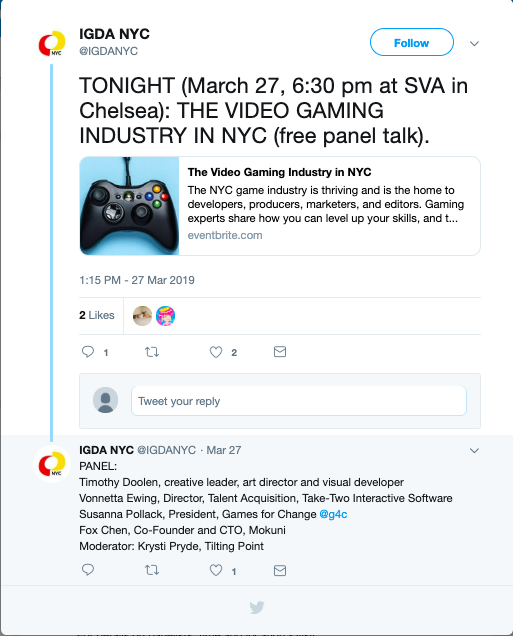
Five gaming experts represented the thriving industry at the event. They talk about how one can add to or hone their skills in order to land a career in the world of games, and also what NYC has to offer for game fanatics and developers.
- KRYSTI PRYDE Brand Marketing Manager, Tilting Point
- TIMOTHY DOOLEN Visual Developer, Graceful Decay
- VONNETTA EWING Director of Talent Aquisition, Take-Two Interactive Software Inc.
- SUSANNA POLLACK President, Games For Change
- FOX CHEN Co-founder and CTO, Mokuni Games
Video games have entertained users for many years, and over time the community of patrons has only grown. Gaming has come from special gadgetry and hardwares to handy smartphones and tablets. Essentially every person who holds a smartphone/tablet has at least one game on their device, and enthusiasts go further to download softwares, even buy gaming PCs and consoles. As the game industry makes this shift, the demand for developers multiplies. Committed professionals elevate the experience of gaming to meet new levels, and young ardent fans aspire to join the craft.
The five speakers talk about their expertise and vocation before addressing the attendees’ questions pertaining to making a career in the field.
It is true that when the industry was at a nascent stage, its development was identified particularly on the west coast of United States. However, with expansion the studios spread their wings to reach the east coast. Prominent studios such as Playcrafting, have established themselves in New York City. This has brought recognized experts, events & exhibitions, and opportunities to town. NYC’s growing community offers programs for people starting out or transitioning from other specialities, support and networking initiatives.
One may wonder whether the opportunities to make a career in gaming industry of NYC come all the same for locals and non-locals. According to HR professional Vonnetta, nothing is more valuable to studios than a candidate’s aptitude and qualifications. Companies are seeking talent across the globe.
What qualifications and skills are these employers really looking for? Clearly, knowledge of coding, engineering, algebra & geometry, computing, design thinking and graphics is expected. It largely depends on the position you are applying for. Beyond these the employers value soft skills, mainly clear articulation & communication, critical thinking, ability to collaborate, attention to detail, and of course creativity & efficiency. Having said that, a strong portfolio will do the groundwork.
A fascinating fact about the current video gaming scene is that it is no more limited to game designers and developers. The industry is welcoming professionals of other disciplines as well as transferring candidates. The 5 experts emphasise on the possibility of transferring skills and knowledge. To name a few “sought-after” roles in gaming, other than design, data analysts & scientists, finance & accounting specialists, security infrastructure designers, marketing experts, developmental psychologists & behavioral scientists are good examples. A non-traditional role that was mentioned a considerable number of times is User Experience. More so, there is need for knowledge of music, and there is casting for voice talent too. There are opportunities for people from all walks of life.
How to grab these opportunities is not a very difficult question if you are in NYC. Keep an eye out for the unending events, meets and conferences. Immerse in the community, network and get seen. Organizations constantly come up with competitions to attract new talent. Entry level talent can also get into the industry by taking up internships. Primarily, the key is to remain up-to-date with the industry news, stay engaged and connected with sources.
As a student of Information Experience Design, I realised a new prospect for my professional career through this event. The video gaming community is more vast and driven than I imagined. It has developed to become a leading contributor of employment opportunities for professionals of IXD among others. Furthermore, the industry has devoted itself to not only producing sources of entertainment, but also to making social change. Organizations are committed to designing for improving cognition, mental health and well being. The event has taught me to acknowledge and appreciate the game industry.

https://www.centerforcommunication.org/calendar/2019/3/27/video-gaming
References:
Marchionnini (2008). Human information interaction. Library & Information Science Research 30
The Differing Roles Of the Ux Designer https://uxmag.com/articles/the-differing-roles-of-the-ux-designerhttps://uxmag.com/articles/the-differing-roles-of-the-ux-designer
Observation of National Geographic Encounter – Ocean Odyssey
By: Michelle Kung
INFO 601-02 Assignment 3 Event Attendance

What is it
National Geographic’s Ocean Odyssey is an exhibition about marine biology and conservation that promises visitors an interactive and immersive experience. Visitors get to see, hear, and feel what ocean life is like for different sea creatures. A member of staff guides small groups of visitors through the interactive spaces and encourages everyone to explore every part of each space. The Ocean Odyssey starts in the shallows of the Pacific Ocean and takes visitors all the way to the Californian coast.
I visited the Ocean Odyssey in March, 2019 had found this experience to both be a lot of fun and highly educational. The new technology used gave the exhibition a lot of affordances that visitors were not familiar with. And the guide, acting as mediator, served as the signifier to ensure that visitors’ experiences were pleasurable and not frustrating.

Immersive environments created by audio visual elements
Effective use of audio and visual elements made interaction with information truly immersive and entirely effortless.
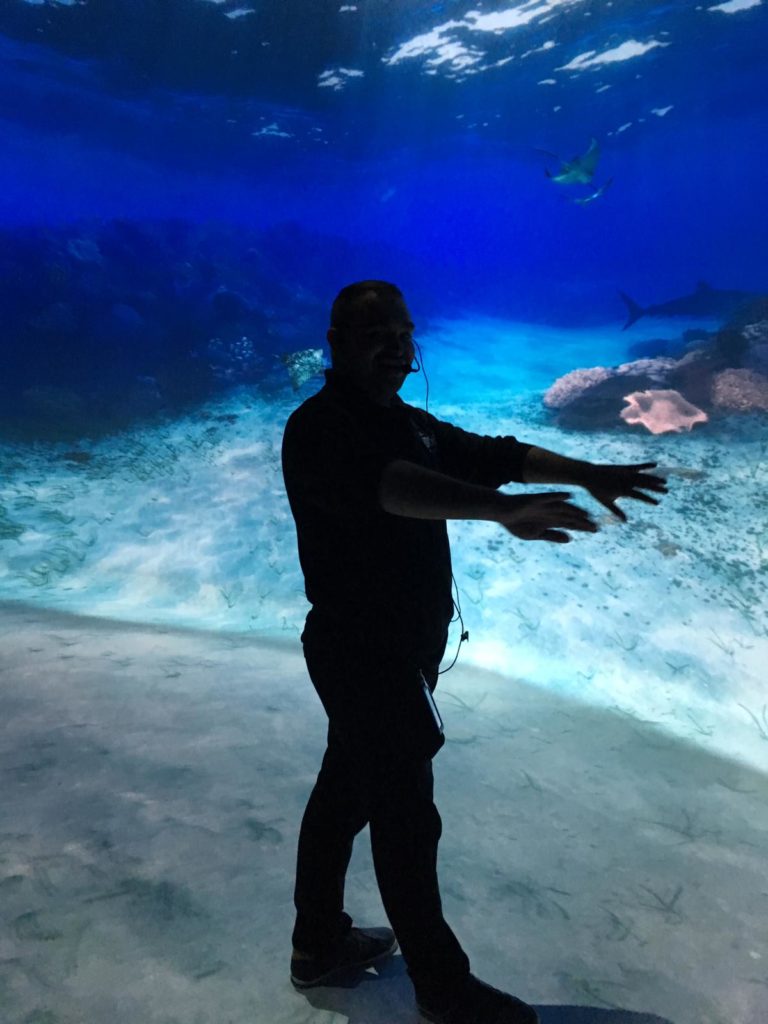
Visual
The Ocean Odyssey experience featured multiple audio-visual displays. But unlike conventional single screen-based information, these experiences were highly immersive. Users were invited to enter rooms in which every surface was a screen, including the ceiling and sometimes even the floor. Many rooms had curved walls that surrounded groups of visitors. Our guide encouraged us to “swim” into the rooms, adding to the immersive experience. Many users attempted to interact with different visual elements, by pointing at them, stepping on them, and following them. Sometimes, digital elements responded to users’ physical movements but sometimes there was no digital/ physical connection. On the whole, visitors seemed delighted when interaction was possible and not at all disappointed when it wasn’t. Perhaps users haven’t developed an expectation to be able to interact with any digital element yet.
One of the most spectacular exhibits was a 3D video of a life size humpback whale displayed in a room on a curved wall that surrounded visitors. Visitors were invited to wear 3D glasses to improve their experiences. The video showed how humpback whales feed on krill by opening its gigantic mouth. Users were so mesmerised and immersed in the video that a user screamed out loud in fear when the photorealistic whale swam towards the screen with its mouth wide open! Such rich visual information elicited emotional responses in users.
Audio
Buttressing the vibrant visuals were rich and realistic audio elements. Effective
use of sound allowed users to be immersed in the underwater environment created
by the Ocean Odyssey. In an exhibit showing what the ocean is like in the night
time, sound was the main medium. Users sat in a small auditorium completely
devoid of light, listening to the sounds of whales, dolphins, and other sea
creatures. Users were passive receptors of audio information.
Interactive videos enraptured users

The Ocean Odyssey also featured gesture controlled interactive video elements to teach users about the behaviour of sea lions and about bio luminescence.
Our guide explained what bio luminescence was as users moved their arms in front of a screen. The screen detected motion and displayed corresponding lights, representing bioluminescent bacteria. Users were encouraged to interact tactilely with all elements of the bioluminescent exhibit. This hands-on approach allowed users to learn about an otherwise abstract part of the ocean that they have probably never heard of or thought about.
In the sea lion exhibit, our guide demonstrated using the screens to learn about sea lions. Individual users stood in front of individual screens, waving their arms and watching the sea lion swim in corresponding movements.
Traditional displays sadly forgotten
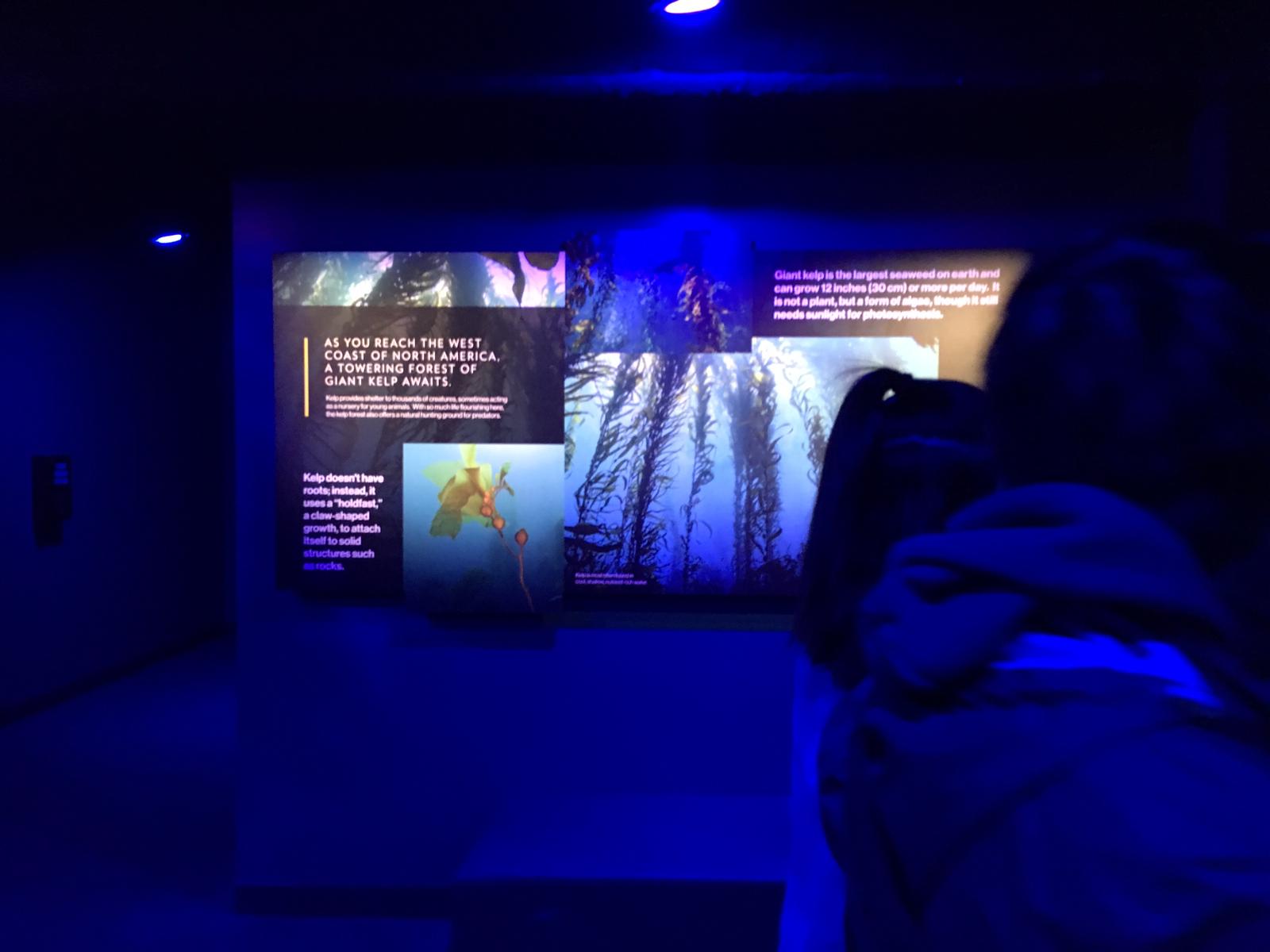
Unlike a traditional museum environment where static images and text are the bulk of the information, in this experience, they were peripheral. Unless the guide purposefully drew users’ attentions to non-digital image and text, they were largely ignored.
Perhaps a better designed information environment would make a more seamless transition between information that is digital presented to users, and traditional forms of information like posters and displays. Compared to interactive and immersive digital elements, traditional static visual graphics were much less interesting to users.
Quizzes and games
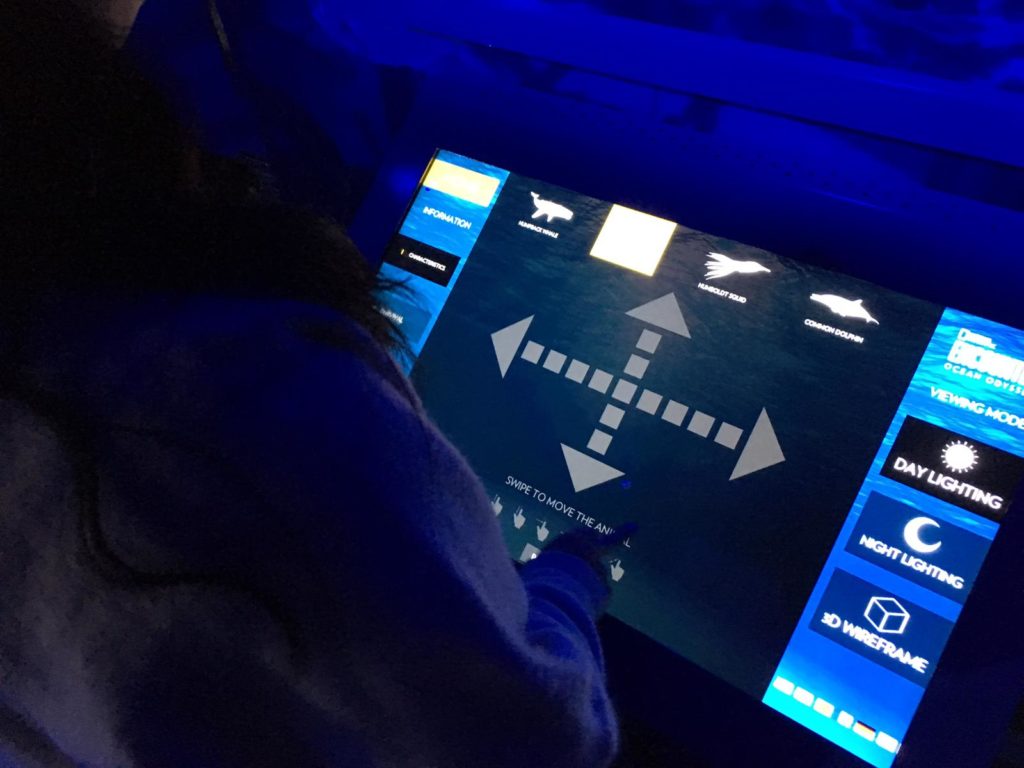
At the end of the exhibit, our guide led users into a room with many different games and quizzes on ocean ecology and conservation and allowed us to interact with them independently. Most of these activities were screen based, apart from colouring sheets which no users used.
Users interacted with different screens equipped with pressure, laser, and gesture sensors, making each game interesting and different. Adults and children alike were captivated.
Reflection
I think the Ocean Odyssey experience was a really well designed information environment which allowed users to experience information in a fun, experiential, and dynamic way. It proves that learning doesn’t have to just be cognitive and challenges traditional approaches to learning by allowing users to engage with information physically and emotionally. I think this kind of experience, when curated as well as the Ocean Odyssey, can have great impact on education and edutainment.
But I’m not sure whether or not the information environment was designed with affordances in mind. Users were guided by a trained guide throughout, and were given instructions on how exactly to interact with each aspect of the experience. Of course, interactive experiences that blends digital with the physical are still very new so there isn’t as yet an established semiotic system that can allow users to know exactly how to interact with exhibits without a guide. I can imagine, in future, when more experiences incorporate interactive digital elements in physical spaces, there will be a need for the design of a standardised semiotic system that is well understood by the user to act as navigation.
References
Norman, Don. The Design of Everyday Things. New York: Basic Books, 2013.
Observation: @ JFK Airport JetBlue Airline
My observation took place during the night time at the John F. Kennedy International Airport. I was taking a best friend to his flight that was leaving at 11:45 AM. During the time at the airport we were trying to check-in as fast as possible because traffic has made us run late. When checking-in there weren’t that many staff attending customers on the JetBlue Airline. We believe that the staff was low because of the given late-night time. I remember there was a time that JetBlue had a lot of staff but that was during the morning and afternoons. Since my friend was leaving so late at night to go to his destination, he was having trouble in getting on board as fast as possible. He was running very late and too many people were causing delays that he couldn’t wait for a staff. He then decided that he wanted to use the self-service check-in with JetBlue kiosk. My best friend thought that it would be a faster to be able to check in through self-service system and won’t be able to wait on line for a long time.

The kiosk self-service machines were close by the where you check in with the staff. They were at a good spot where users can easily access it. If I’m not correct I believe there were about ten machines or more and most of them weren’t being used. The kiosk machines had a big touch screen for the users to use and be able to see the features and content that the check-in service provide. The kiosk machine also had a slot where you put in your passport so that it can scan it for its check-in purposes. My best friend started using the device but he wasn’t exactly sure how it worked. He decided to get help online through google. He had made his search on how to use the check-in self-service and had gotten a lot of information on videos and article on getting help. At the moment of his search he was able find something that helped him understand how to use the device at JetBlue airlines. The information he gathered only took him about 15 minutes of his time to be an able check-in with the machine successfully.
The kiosk machine was pretty much straight forward for him to use, but he was mostly having trouble in how to scan the passport the right way. I believe that the machine wasn’t telling the him how to properly enter the passport in the right way because the screen basically shows a 3 second video on how to do it. I believe that tip that device gives you to scan your passport is helpful but there should be a little more information added to the screen to help the user scan its passport. For example, if the kiosk machine was to show a set of steps of instructions while viewing the small clip that shows you how to scan your identification it will get the user to properly be able to do what is asking to do. I remember that my best friend was getting a little frustrated because he tried about three times and since he was running late to his flight, he wanted thing to get done fast.
There are so many digital devices out there that even airports have self-service check-in for flight. All these devices are connected by a network and they all give a scalable feature to its users for simplicity and helpful use. Just like the website of google that helped my friend get the help he needs for to this digital device, it had provided him with so much information about the kiosk. These many information helps with the leading of new development. As Gary Marchionini writes in his paper of Human-information interaction research and development,
“Digital technology has created a plethora of new kinds of information objects, including multimedia combinations that exhibit behavior, acquire history over time, and lead to new emergent properties. When these objects are Web-based, they acquire a scalability feature that leads to new kinds of emergence: interactions among millions of people and trillions of machines cycles create new kinds of information objects defined by instantaneous states of the network.”
Observing and experiencing what my best friend went through to check-in with the kiosk device at the airport gave me knowledge. The specific understanding, I had gotten from my observation was that it thought me how the information that my friend gathered was helpful in the way that he was able to understand and use the newly self-service device from JetBlue. Just by searching up a question.
Reference
Gary, M. (2008). Human-information interaction research and development. Library & Information Science Research, vol.30, 165-174. doi: 10.1016
Event: Precarity and hope for digitally-disadvantaged languages (and their scripts)
Description:
On March 28, I attended the digital life seminar at Cornell Tech on Roosevelt Island. The topic was Precarity and hope for digitally-disadvantaged languages (and their scripts).
What happened at the event:
Isabelle Zaugg, the guest speaker, who was from the Institute for comparative literature and society, Columbia University, gave the audiences a brilliant speech on her topic: mass languages extinction(figure1) and her case study: what can be done to close the digital divide through an instrumental case study of Unicode inclusion and the development of supports for the Ethiopic script and its languages, including Ethiopia’s national language, Amharic.
Language extinction:

Mass languages extinction has been happening worldwide for a long time. In linguistics, language death occurs when a language loses its last native speaker. The extended meaning is when the language is no longer known, including second-language speakers(“language extinction”). The reasons why it happens are colonization, globalization, urbanization, oppression, and digital communication technologies(Zaugg). As we all know, knowledge can be stored in people’s mind and books or databases. However, we can retrieve important information from the books and databases more easily than from people’s mind. If we do not record the knowledge in people’s mind in time, the knowledge will all be gone eventually as the years passed. Language and scripts are the precious wealth our ancestors left us, and we must protect them from disappearing. Nowadays, people get plenty of insights from ancient books or archives to create literary works, artworks, music, even scientific inventions. Here is a very convincing example to show why we should care about the language and scripts extinction: Tu Youyou, the winner of Nobel Prize in Physiology or Medicine in 2015, is a Chinese pharmaceutical chemist and educator. She discovered artemisinin and dihydroartemisinin, used to treat malaria, a significant breakthrough in 20th-century tropical medicine, saving millions of lives around the world. The plant she found the chemical comes from, Artemisia annua L. (sweet wormwood), was used to treat fevers perhaps caused by malaria as early as the third or fourth century CE (Totelin, Laurence). Tu discovered the properties of artemisinin (qinghaosu in Chinese) after reading ancient Chinese texts from The Handbook of Prescriptions for Emergencies that dated back to 341 B.C. listing medicinal herb preparations. If the book did not survive during the thousand years, a much longer time would be needed to find the insights and exact Artemisia to treat malaria.
Case study: Ethiopic language and script
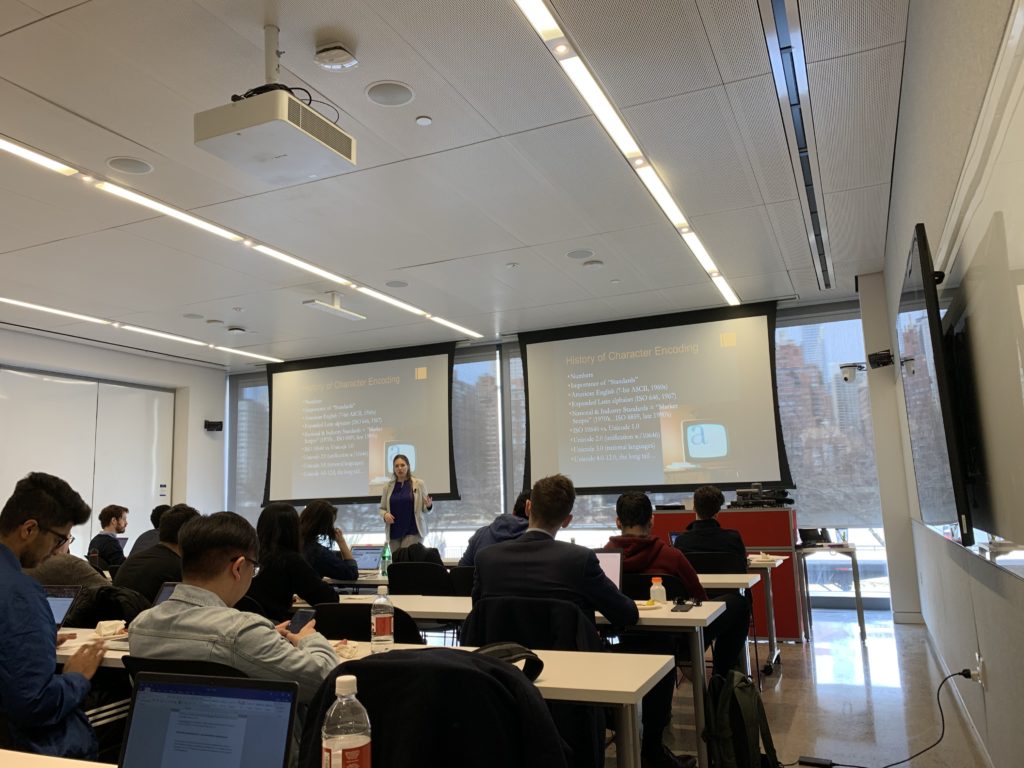
From Zaugg’s speech, I learned that language is a system of communication used by a particular community. A script is written characters. Languages and scripts do not always have a one-to-one relationship(Zaugg). Some scripts are gradually becoming obsolete. The invention of Unicode helps to record and save the scripts. Unicode(figure2) is a computing industry standard for the consistent encoding, representation, and handling of text expressed in most of the world’s writing system(“Unicode”).
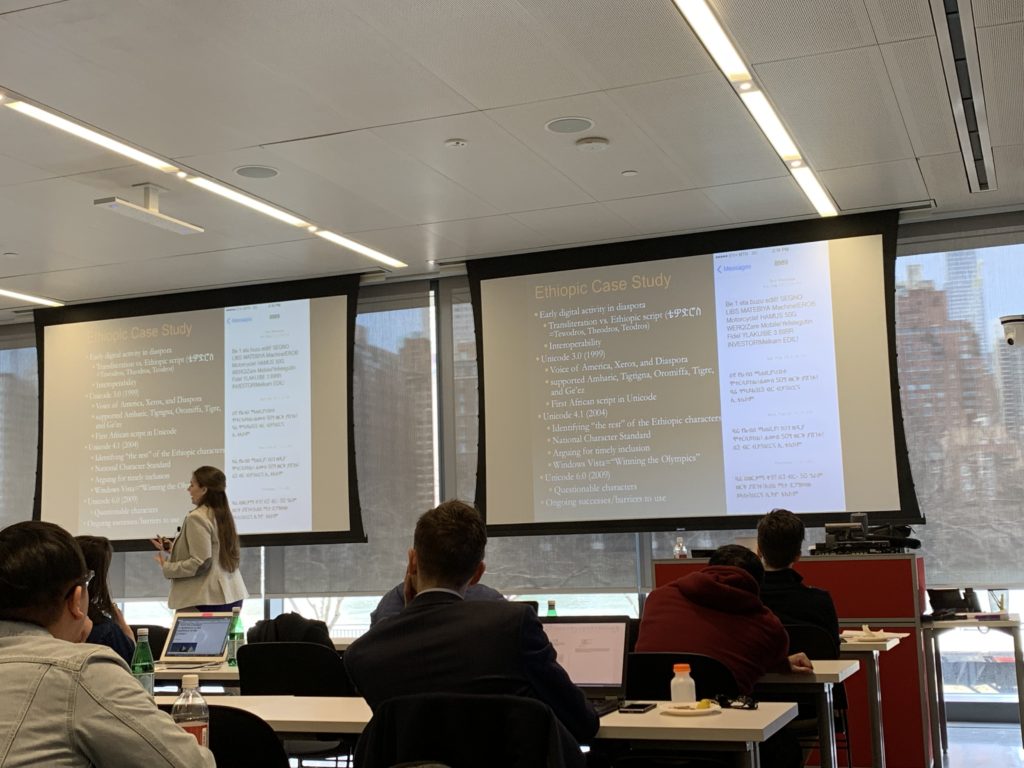
In Zaugg’s case study(figure3), mixed methods have been used in the Ethiopic language and script research. The common language of Ethiopia is Amharic, with 345 letters. Its history can be traced back to the 4th century A.D. and it is one of the oldest words in the world today. Because the alphabet contains far more letters than the 26 letters in the Latin alphabet and is complex and difficult to distinguish, it is difficult to be compatible with modern science and technology communication networks. In 2004, with the participation of linguists and scientists from Ethiopia and the United States, and professors from the University of California, researchers reduced the total number of letters from 345 to 210, and then further reduce them into 28 basic alphabetic letters in Unicode. With this development, it has become possible to use Amharic to communicate in text on mobile phones, and Ethiopia’s communications have entered the 21st century rapidly.
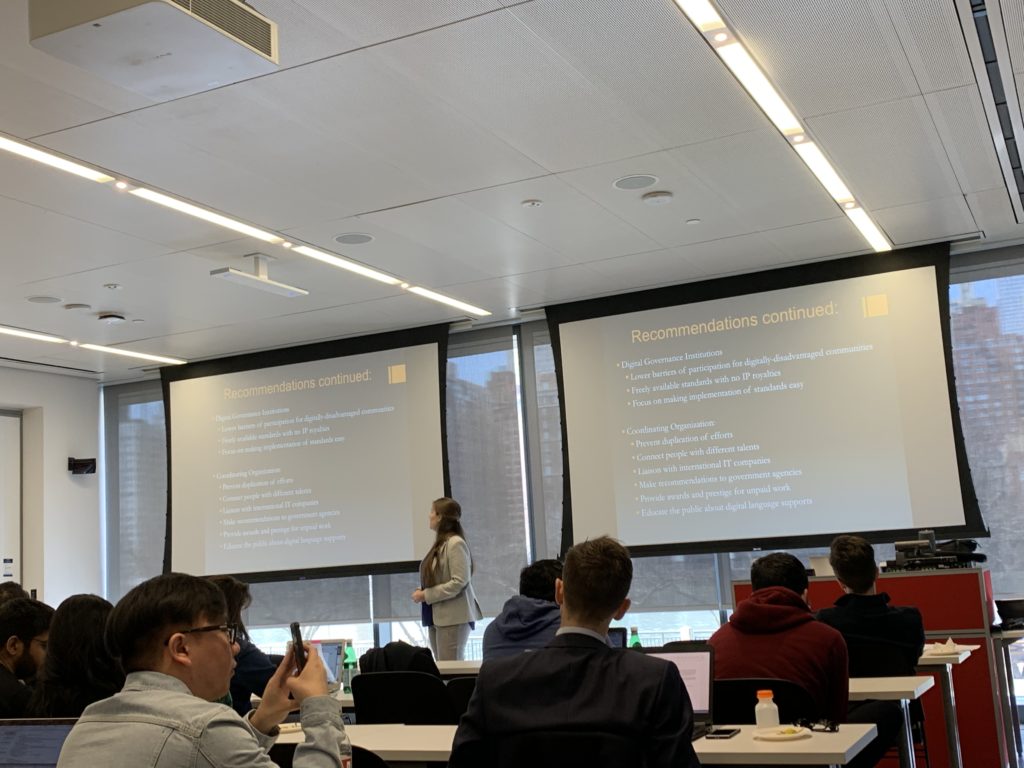
Zaugg oversees Unicode and ISO subcommittee working group, interviews with Ethiopic digital pioneers and linguists, and analyzes the non-traditional content of Ethiopic script and languages choices on Facebook, Wikipedia and .et country code top-level web domain. Some recommendations are put forward to save the Ethiopic language and script(figure4): Linguists should collaborate with IT professionals. Governments should optimize the Ethiopic keyboard standard and produce products that implement a free, open-source standard. International IT companies should support language diversity as part of corporate social responsibility(Zaugg).
Reflection:
Technology can mitigate language/script extinction and help to preserve culture heritages. Thanks to technology, scientists can save scripts by converting them to Unicode and spread it through the internet. However, technology is a double-edged sword. While it is helping to preserve languages and scripts, it can harm them in a way. When we were kids, we did not have so many digital devices as the kids have now, such as phones, pads, and laptops. We wrote our research paper on actual paper. We write a lot. Nowadays, most of the keyboards have the character/word suggestion function. A lot of young kids do not need to write by hands and they sometimes do not know how to write actual words because the keyboard suggests them the correct words all the time. In some cases, new immigrants in America cannot communicate with their grandparents smoothly in their native languages. Their grandparents come from the countries which English is not their mother tongue. The young generation cannot inherit the speaking and writing ability of their own languages from their parents or grandparents, therefore, native languages cannot be passed on. The young generation will lose their identity in a way and lose a sense of community and belongingness. In the article Digital Cultural Heritage: Concepts, Projects, and Emerging Constructions of Heritage, Marija Dalbello says: “The significance is related to cultural motion and public endorsement; significance processes are the basis for cultural inventions and collectivist traditions”(1). Only when the public realizes the severity of languages extinction and the significance of cultural heritage, can the technical professionals and the society take actions together to make progress on preventing the language extinction and the loss of cultural heritage.
References:
Zaugg,Isabelle. ‘Precarity and hope for digitally-disadvantaged languages (and their scripts)’. 2019. Lecture.
Wikipedia contributors. “Language death.” Wikipedia, The Free Encyclopedia. Wikipedia, The Free Encyclopedia, 24 Mar. 2019. Web. 31 Mar. 2019.
Totelin, Laurence. “Could Ancient Textbooks Be the Source of the next Medical Breakthrough?” The Conversation, 13 Sept. 2018, theconversation.com/could-ancient-textbooks-be-the-source-of-the-next-medical-breakthrough-48612.
Wikipedia contributors. “Unicode.” Wikipedia, The Free Encyclopedia. Wikipedia, The Free Encyclopedia, 31 Mar. 2019. Web. 31 Mar. 2019.
Dalbello, Marija. (2009). “Digital Cultural Heritage: Concepts,Projects, and Emerging Constructions of Heritage.” Proceedings of the Libraries in the Digital Age (LIDA)conference, 25-30 May, 2009.
Xi Chen INFO 601-02 Assignment 3 Event
Fellows Colloquium—Tracing Objects: Translation and Transmission
The Met Fellowship Program draws leading and emerging scholars and practitioners from fields such as museology, academia, archaeology, education and scientific research. Since the program’s inception in 1951, the fellows’ research has deeply examined The Met collection and have significantly added to ongoing discourse in their fields.
This spring, current fellows present their research and explore related scholarly topics in a series of nine colloquia. I attended one of these sessions with the topic “Tracing Objects: Translation and Transmission” on 15 March 2019. The colloquia featured fellows Krisztina Ilko, Tommaso Mozzati, Max Bryant, Brian Martens, Georgios Makris, Maria Harvey and Chassica Kirchhoff.
New Evidence on the Original Materials, Former Construction, and Late Collecting History of the Patio of Vélez Blanco
Tommaso Mozzati, Andrew W. Mellon Fellow, Department of European Sculpture and Decorative Arts

Mozzati’s research examines the marble patio originally part of the Castillo de Vélez-Blanco, now housed in the entrance of The Met’s Thomas J. Watson Library to showcase the museum’s Italian Renaissance statues. The Patio of Vélez Blanco was built at the beginning of the sixteenth century by Pedro Fajardo y Chacón and remains a matter of conjecture today. Mozzati’s archival investigation led him to an unpublished drawing from 1805 that shows the patio’s original composition, in situ in the Spanish fortress. Reflecting on this drawing, Mozzati highlighted questions of authenticity as with little to no archival records before, the changes made over time with the movement of the patio can only be supposed. The drawing differed significantly from the patio in The Met with various additions and shifts, emphasizing the compromised state of the original and the mutability of art to fit the whims of the owner. Mozzati thus brought up the idea of ‘trans-content’ with regards to the patio’s importance in the context of early modern Spanish architecture and its new meaning and significance now that it is situated in Fifth Avenue.
In addition to archival research, Mozzati examined the provenance of the marble used in the current iteration of the patio seeking to use scientific analysis to determine the structure of the courtyard before its sale in 1904 to French dealer J. Goldberg. I found Mozzati’s research particularly interesting in his multifaceted approach in studying the history and authenticity of the patio. Mozzati lamented that the patio is now a mere reminder of the original though still prized for its sculptural and architectural value in the context of the Spanish Renaissance. It is often taken for granted the role of museums to present authenticity and truth. There is much to learn in constantly questioning the information I am presented with even with respectable organizations and institutions.
Imported Art and Design in the Early Practice of the Adam Brothers
Max Bryant, Andrew W. Mellon Postdoctoral Curatorial Fellow, Department of European Sculpture and Decorative Arts


The Adam brothers created exemplars of design, composite period displays that were an important stage in the development of modern museum culture. Bryant studied two of their displays from late-eighteenth century London: the tapestry room from Croome Court and the dining room from Lansdowne House, now being reconstructed in The Met’s new British galleries. Period rooms afford the museum visitor a chance to experience the furnishings, objects and decor within as related to each other in time, place and style in a way that isolating them cannot. Though many such rooms were originally designed as a proof of opulence, the objects within might not be curated well but fulfilled the aesthetic requirements.
Museums now question the contemporary resonance of such period rooms, if aesthetic quality or historic quality takes greater precedence. A moral element has now emerged that raises issues of populism, imported luxury and the attachment to the past.
To Conclude,
Many of the fellows had brought up issues of the transmission and translation of art between cultures in their presentation, befitting the overarching theme of the event. Their research took in depth studies of The Met’s collection in relation to various themes, locations and histories. As such, misinformation seems a underlining hindrance to their research with either little archival resources or when the translation of art could have had more verification.
Adorno states the authentic is a judgement of value and a manichean one that pits unobjective concepts against each other and leads to constant hairsplitting (Adorno, 1973). The criteria of authenticity is not necessarily objective where the museum seems an inauthentic device trying to frame ‘real’ or ‘authentic’ objects and ideas within contexts determined by them. Museums might argue that they are the last guardians of the past, in possession of relics for the benefit of scholars to study and people to view, where their reconstruction of historical sites can now be easily marveled all under one roof.
The event has opened my eyes to various museology and art history issues that I think also apply to information science where information verification and authenticity have become large issues in the community.
References
Adorno, T.W. (1973). The jargon of authenticity. Evanston: Northwestern University Press.
Bruner, E. M. (1956). Cultural Transmission and Cultural Change. Southwestern Journal of Anthropology. 12(2): 191-199. https://doi.org/10.1086/soutjanth.12.2.3629114
Hede, A. & Thyne, M. (2010). A journey to the authentic: Museum visitors and their negotiation of the inauthentic. Journal of Marketing Management. 26(7-8), 686-705. https://doi.org/10.1080/02672571003780106
Hooper-Greenhill, E. (2000). Museums and the interpretation of visual culture. London: Routledge.
INFO 601-02 (Assignment 3 / Event Attendance) – Jamie Teo