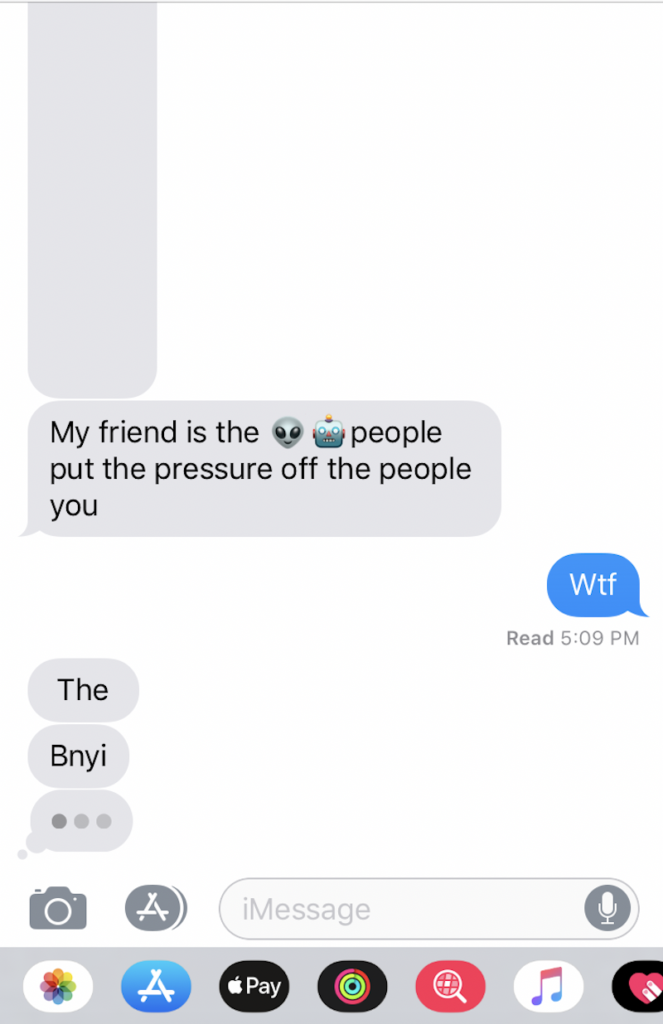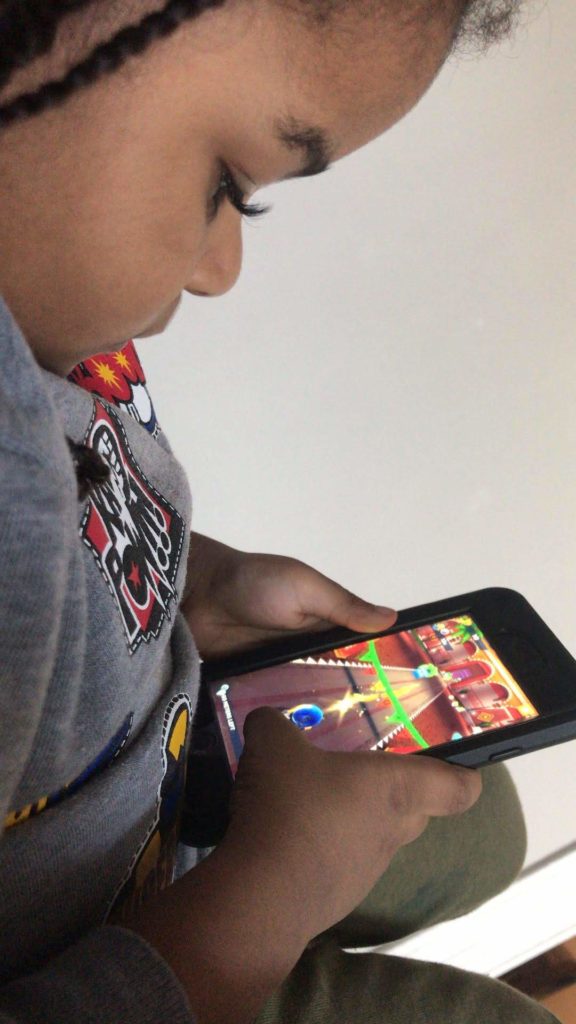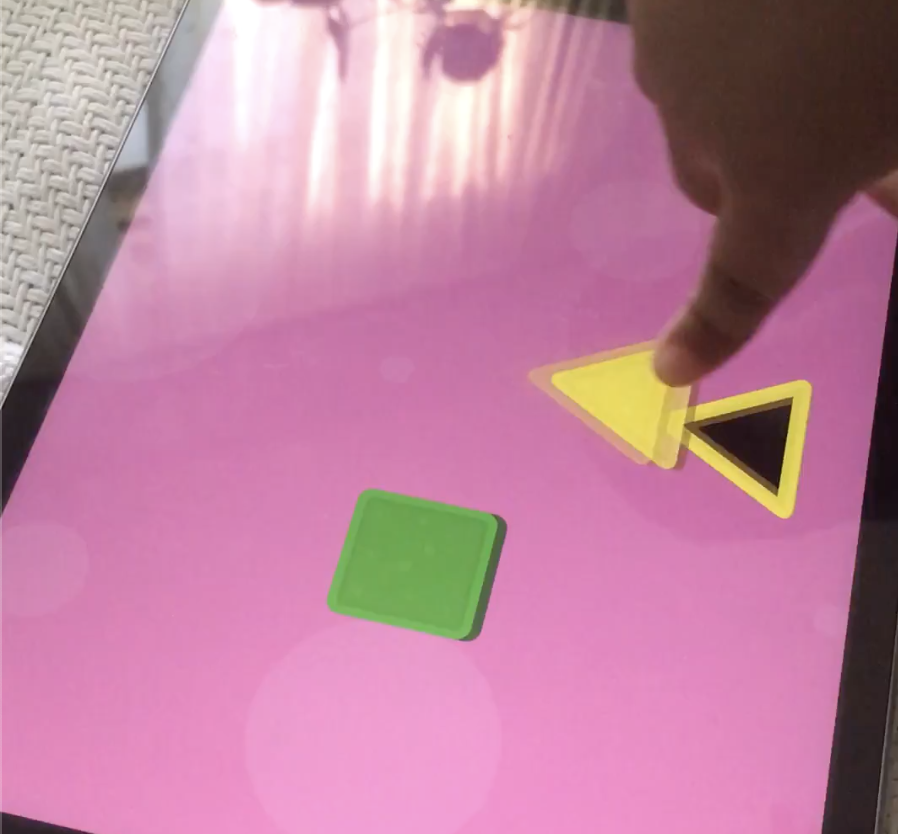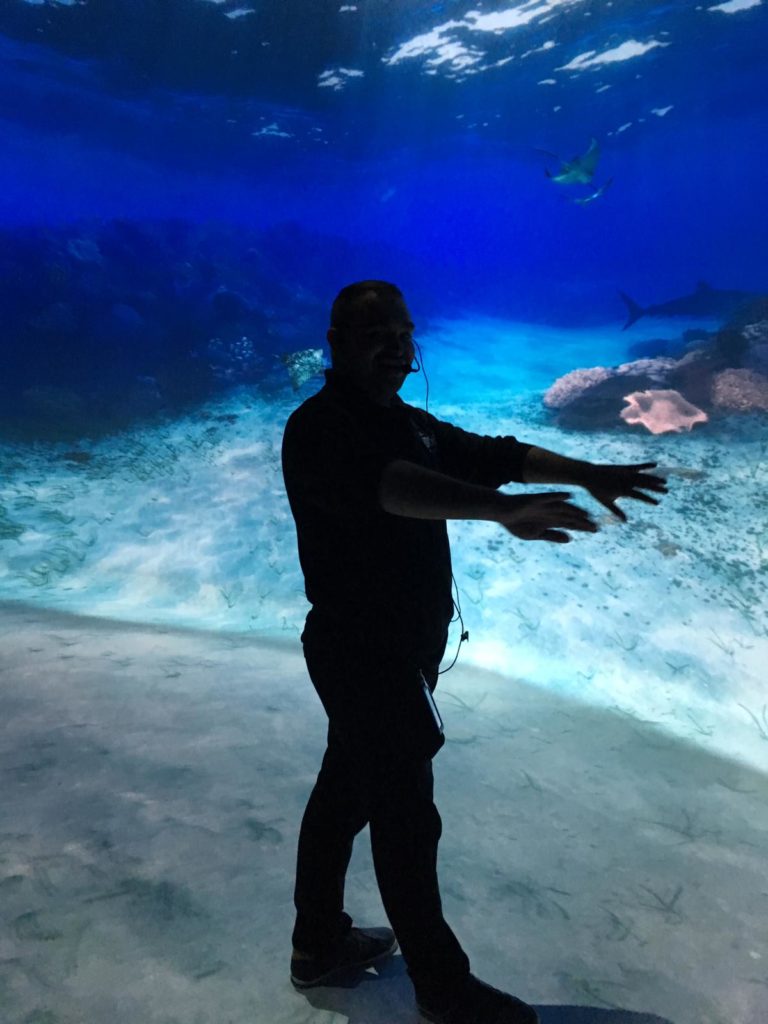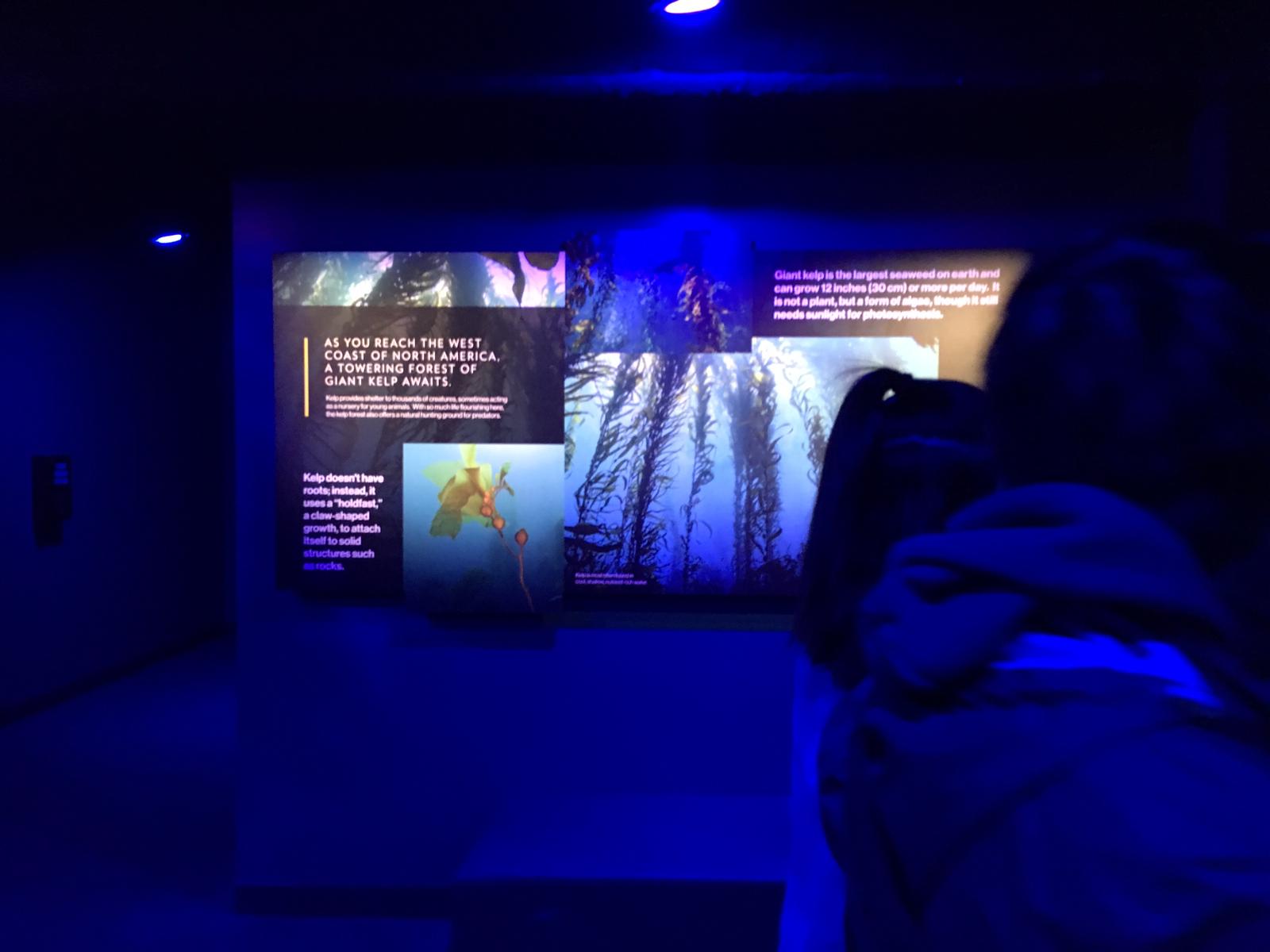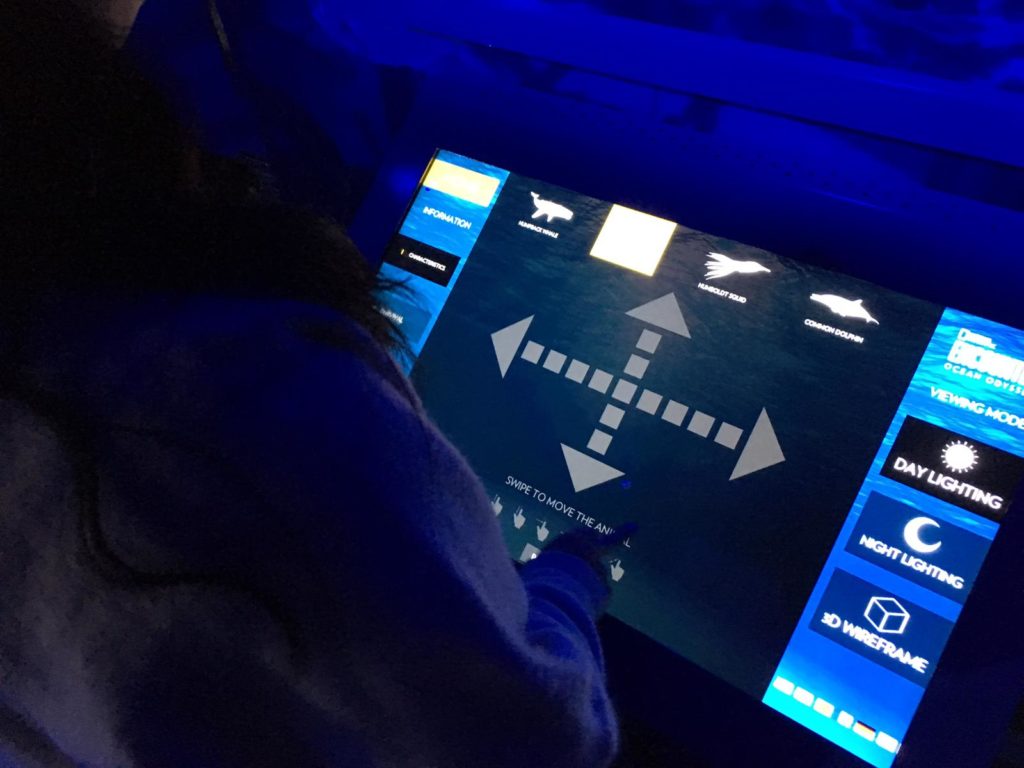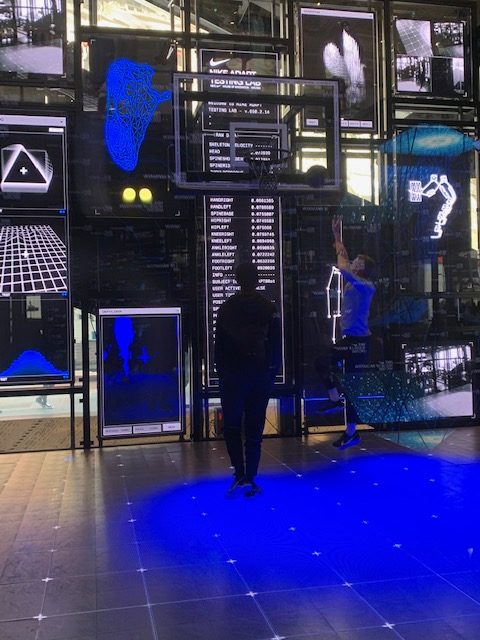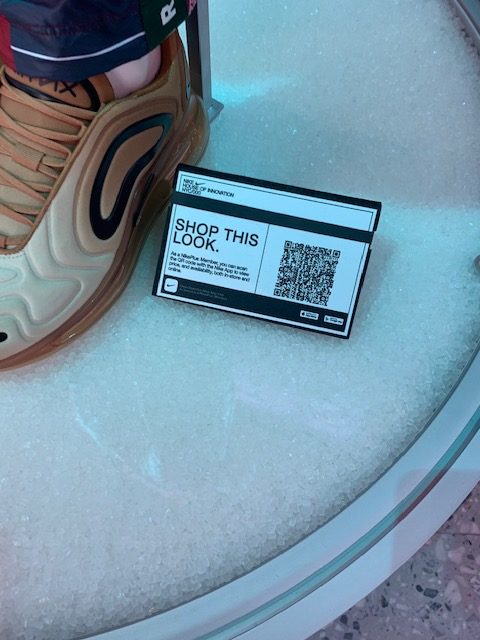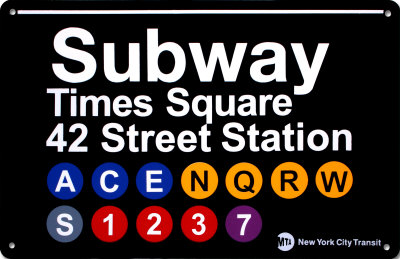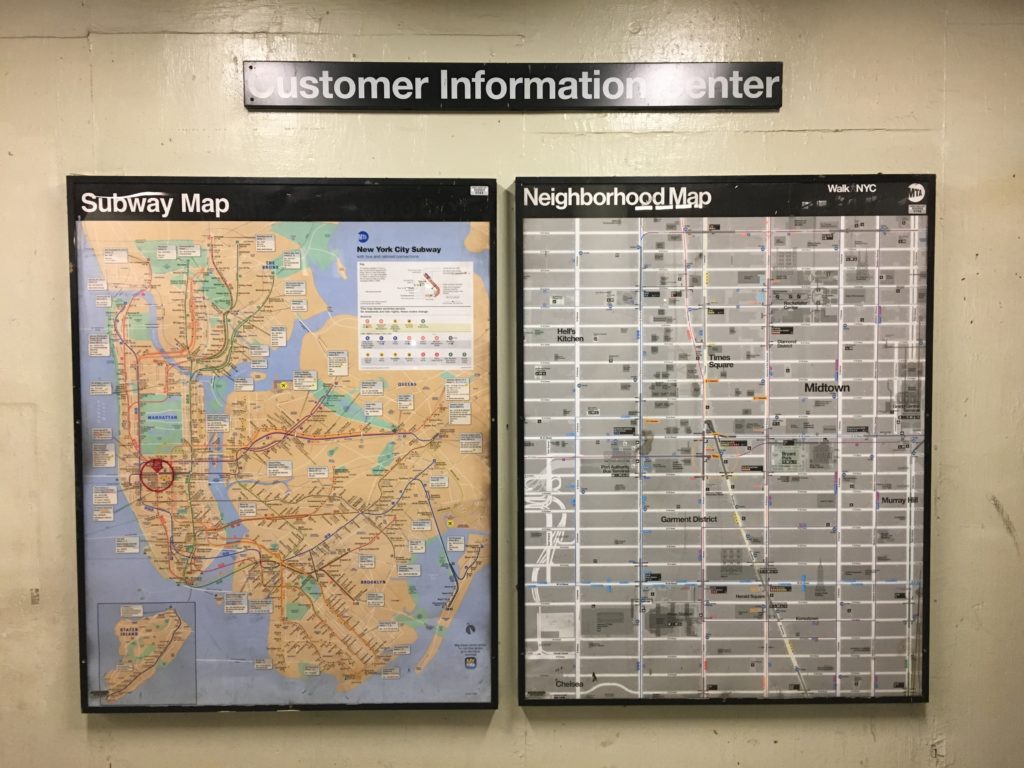Question
What is the main mission of a “traditional” retail bookstore? Simple – to sell books. And how does a bookstore meet that mission? Display configurations and shelving tactics are used to get people to buy books, or any product for that matter. But what about a bookstore that’s mission isn’t just to sell books? What about a store that wants to offer more – to offer resources both to empower and create a safer space for its patrons?
How does an independent and radical bookstore like Bluestockings, present and organize its resources in order to meet their mission of inclusivity and challenge oppression?

Bluestockings
Bluestockings is a volunteer-powered and cooperative radical bookstore, cafe, and activist center in the Lower East Side of Manhattan, NY. Their mission is three-pointed :
1) distribute literature and resources about oppression, intersectionality, community organizing, and activism;
2) maintain a space for dialogue, education and reflection where all people are respected; and
3) build community connections, knowledge, and skills.
With this mission, Bluestockings strives to empower people to challenge oppression by embodying, “the principles of intersectional, trans-affirming, gender nonconforming, and sex-worker affirming feminisms and support liberatory social movements.” In this effort to create an , “equitable, cooperative, and free” society, Bluestockings offers over 6,000 books and zines on a wide range of topics.
Note: I will be mostly referring to Bluestockings as a “center”, as I think it is an encompassing term that best reflects their mission.
History
Bluestockings was founded in 1999 by Kathryn Welsh as a bookstore and community space for women. It was named after The Blue Stockings Society, a women’s educational movement and literary discussion group from the 18th century in England. Like today, the bookstore was collectively operated and volunteer-run. However, due to financial distress, the collective disbanded in 2002. In 2003, Brooke Lehman purchased Bluestockings, the collective was reestablished, and the store reopened with an expanded focus on radical politics and activism.
The Plan
I planned a visit to Bluestockings to learn more about the way the center organizes information to facilitate empowerment and challenge oppression. For my structured observation I intended to review the following:
- The resources available
- This includes an exploration of titles and common topics
- The setup, layout, and distribution of resources
- This includes a survey of the headings used for describing/dividing sections and organizing the information available in the center
- How patrons used and interacted with the space and its resources
Expectations
In relation to the three main components of my observation, I expected to see the following:
- A variety of resources available covering a wide range of topics
- Use of alternative headings and categories related to minority or marginalized groups and feminisms
- moving beyond the expected Fiction, Mystery, Romance, etc.
- Patrons using the space as a center for community and engagement
- to meet, discuss, and plan ideas
What I Observed and Learned

I went to Bluestockings on April 6, 2019. Upon entering, I was welcomed by a warm greeting and noticed people working, reading, and collaborating in the sitting area. Immediately to the left was a selection of zines, journals, and coloring books. To the right, the checkout counter and cafe. A majority of the space was occupied by books on bookshelves and tables. The back wall displayed Bluestockings totes and t-shirts, alternative menstrual products, and “other oddly hard-to-find good things.”
Two tables of books stood near the middle of the store. The tables were stacked with a mix of books on a range of topics – feminism, incarceration, the environment, queer and gender studies, racial studies, radical education – with no heading to label them. In this way, these tables seemed to offer a non-hierarchical, uncategorized approach to organizing resources. This setup would seem to facilitate serendipitous discovery.
The rest of the titles offered were arranged by category with headings for different sections. 54 categories were surveyed:
Feminisms Sexuality & Relationships Radical History
Science & Technology Sex Work Radical Education
Violence & Trauma Intersex Hex the Patriarchy
Police & Prisons Transgender Activist Strategies
Race & Racism Gender Studies Feminist Fiction
#Blacklivesmatter Feminist Masculinity Music
Black Studies Queer Art & Media
Indigenous Peoples Studies Queer Fiction DIY Cookbooks
Libros para Niños Asexuality Spirituality
Latin American Studies Critical Theory Health Healing & Accessibility
(Im)migration & Diaspora Digital Communications Parenting & Pregnancy
Global Justice Environment & Food Systems Animal Rights
Post Colonial Fiction Asia Comics & Graphic Novels
Class & Labor Africa Sci-Fi
Anarchism Middle East General Fiction
Marxism & Autonomism New York City Featured Fiction
Political Theory Urban Studies & Geography Poetry
Economics Literary Nonfiction Young Adult
A table labeled “Events” displayed 8 books with date tags on them. I talked with someone who worked at the center to learn more about the programs and events they offered. As it turns out, the center hosts an event nearly every day, if not multiple in one day. The date tags on the books signify the date of an upcoming event centered around that book. Some of these events highlight an author, editor, or contributor of the book. Other events aim to offer a safe space to discuss ideas, foster community, or simply read. In fact, on the day I visited there was a silent book club taking place. A calendar on the Bluestockings website shares all of the upcoming events.
Takeaways
In order to meet their mission, I expected that Bluestockings would organize their resources in a way that would facilitate inclusivity and challenge oppression. One way I imagined they could achieve this would be to employ a varied array of headings to organize their resources. With 54 different headings, Bluestockings did just that.
As mentioned earlier, the two ‘No Category’ tables appear to facilitate serendipitous discovery. With no categories to influence you, they also provide a relatively unbiased opportunity to discover titles. Of course in a store dedicated to selling radical content, you can expect to find books that fit that description, but the fact that there is a label-less table is worth noting.
Hosting events is a non-organizational method the center employs to reach their mission. Events like the silent book club create a welcoming environment to read at one’s one pace and be inspired by what others are reading. It rids the pressure associated with the commitment involved in a traditional book club, but still provides the sense of community. The dozens of posters, fliers, and notices for events taking place outside the center further exemplify Bluestockings’ effort to build a supportive environment and sense of community.
Representation matters. Words matter. The granularity in the more than 50 sections used to organize Bluestockings’ collection challenges the idea of neutrality in classification by recognizing the importance and power of language. In Emily Drabinski’s, “Queering the Catalog: Queer Theory and the Politics of Correction,” she talks about this power. She says, “in terms of organization and access, libraries are sites constructed by the disciplinary power of language.” Drabinski talks about libraries, but this would seem to hold true for bookstores, as they also use headings to organize information. Drabinski asserts, “subject headings, often cast by catalogers as a kind of pure, objective language, are not; where and when and by whom subject headings are used makes all the difference in terms of meaning.” While working to expand subject headings and more accurately organize material about social groups and identities is productive, Drabinski makes clear that emphasis on “correctness” is not. For, “even when subject headings are updated to reflect current usage…they do not account for all the other words users might use to describe themselves.”
With design layout being a major component to organization, I am reminded of Costanza-Chock’s recent work, “Design Justice: towards an intersectional feminist framework for design theory and practice.” Costanza-Chock discusses the history and principles of design justice. According to Costanza-Chock, “design justice rethinks design processes, centers people who are normally marginalized by design, and uses collaborative, creative practices to address the deepest challenges our communities face.” She may have been talking about larger scale and more deeply rooted design decisions, but I would argue design justice would apply on a smaller scale. In this way, the layout and organization of books and information could be designed with the principles of design justice in mind.
Design and organization are evidently powerful tools and should be treated as such. From my observation, it seems Bluestockings has employed design justice principles to meet their mission. They have created a space and organized it in an effort to, “sustain, heel and empower,” to provide “liberation from exploitative and oppressive systems,” and to work towards, “sustainable, community-led” outcomes. Bluestockings is evidently a notable community institution that fosters community and provides a space for learning and empowerment.
They also just have a lot of good books. I bought two.
By Tina Chesterman
Info 601, Professor Chris Sula
References:
Costanza-Chock, S. (2018). Design Justice: towards an intersectional feminist framework for design theory and practice. Design Research Society 2018.
Drabinski, E. (2013). Queering the Catalog: Queer Theory and the Politics of Correction. The Library Quarterly: Information, Community, Policy, Vol. 83, No. 2