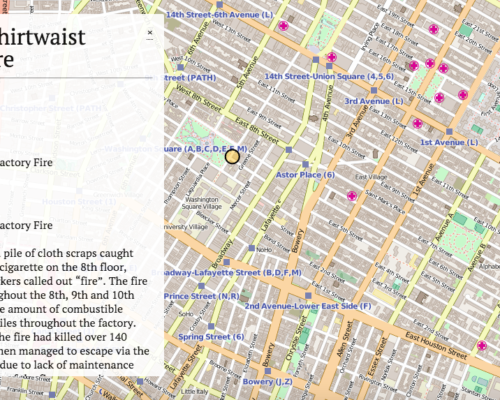[youtube http://www.youtube.com/watch?v=n8tNkbEBQ5U&w=420&h=315] This instructional video details how a novice humanist can set up Omeka and Neatline locally.* Below are the links you will need to set up: MAMP ImageMagick Omeka Neatline What is Omeka and Neatline? Omeka is an open-source web-publishing software, which is often used by digital humanists to create and build digital exhibitions and collections with various types of media.…
Tag: Omeka
Importing Metadata Using the CSV Import Plugin in Omeka
What is Omeka, and what can it do for me?
Omeka is an open source content management system. If you are comfortable using Microsoft Office, can navigate the Internet and use e-mail, you should be able to use Omeka to build an exhibit. You can create an account for free, and Omeka.net will host your site if you do not have a server.
Omeka is adaptable and can accommodate its user’s abilities. Your Omeka site can grow with your project. To see examples of humanities projects that have used Omeka, visit the Showcase.
In this tutorial you will learn how to use the CSV Import plugin to batch upload metadata for items you wish to add to your collection. This is useful because it helps you transfer existing metadata to Omeka. If you are creating new metadata, you can upload it at once instead of individually for each item. Batch uploads save time!
To understand this tutorial you will need:
- An Omeka account/site and some familiarity with the interface.
- Items for your collection. These might include still images, video, or audio files. In this tutorial I am using still images.
- Metadata for each item. Omeka supports Dublin Core metadata. If your metadata adheres to a different standard, you should create or use a crosswalk to Dublin Core. You should enter the metadata for each of your items into a spreadsheet. I used Microsoft Excel, but any spreadsheet software will do as long as the file can be saved in .csv format. Some programs will export existing metadata to a spreadsheet.
This tutorial is brought to you by Valerie E. Baloga for LIS 657, Spring 2013.