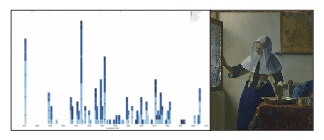On Friday, February 10 at 10am, Kimon Keramidas and Marion Thain held a conversation on the Pedagogy of DH in response to a lack of pedagogical discourse in current digital humanities conversations. This event was part of a series of workshops during NYCDH Week 2017. Kimon and Marion began the conversation with detailing the structure of their respective DH courses, which emphasized how inherently interdisciplinary DH is, and demonstrated effective pedagogical approaches. Attendees were then encouraged to join in the conversation where the importance of collaboration was explored, approaches to assessment from critical reflective thinking to aesthetic , and best practices for incorporating DH without technical or institutional support were highlighted.
Author: admin_dh
Visualizing Poetry: Multivariate Data Analysis with Poem Viewer
[vimeo 195401136 w=640 h=360] Introduction to Poem Viewer Poem Viewer was developed by a multidisciplinary team of computer scientist, linguist, poets, and literary scholars at the University of Oxford and the University of Utah under the Digging into Data Challenge. It is an in browser tool that supports close reading through multivariate data analysis. Users are able to visualize, interact…
“Digital Accessibility and the Making of a Meta Maker Movement” A Talk by Dr. Joshua Miele hosted by GC Digital Initiatives at The Graduate Center, CUNY on Thursday, October 20, 2016
On Thursday, October 20 at 6:30pm, Dr. Joshua Miele, of the Smith-Kettlewell Eye Research Institute, gave a talk on “Digital Accessibility and the Making of a Meta Maker Movement” at the Graduate Center, CUNY. Dr. Miele was invited by GC Digital Initiatives to discuss the fundamental understanding of accessibility within the maker movement, and the work he and his team has done to provide blind makers the necessary tools and resources they need to help design their own tools in order to engage in the maker movement. Dr. Miele emphasised the significance of collaboration between blind and sighted people, and the inclusion of blind people throughout the design process and in the management and running of an accessible makerspace.
Event Review of Cuneiform Digital Library Initiative Lecture
Sara Sheer Event Review Summary: Professor Robert Englund of the Cuneiform Digital Library Initiative (CDLI) gave a lecture on the digitization of cuneiform texts. He described how the tablets had been scanned, then transcribed, translated, transliterated and annotated into machine-readable-code. This data was then organized into databases for the benefit of researchers. The geographic dispersal of cuneiform texts and…
Grant Proposal for a Historical GIS Study of White Plains, New York
Sara Sheer Grant Proposal For this grant proposal, I have identified the following real funding opportunity – the Levy Grant offered by the Steven D. Levy ’72 Fund for Urban Curricular Programs organization. The Levy Grant is a grant of up to $1,500 that is offered to ”All students undertaking investigations of urban issues for a Trinity [College] course, or…
Dutch Baroque Paintings at The Metropolitan Museum of Art: A Quantitative Assessment of a Collection
This project functions as a visually based quantitative assessment of one of New York’s most venerated works of art: The Metropolitan Museum of Art’s collection of Dutch Baroque paintings. The goal in generating these graphics is to visualize the metadata that surrounds these precious works in order to gain a more nuanced understanding of their collective history in the context…
Google Refine
Google Refine is a desktop application that allows you to tidy up messy data. Google Refine allows you to set up filters and allows you to view more rows than an ordinary spreadsheet would. Google Refine can help the Digital Humanities when going through large, unorganized data sets.
Importing Metadata Using the CSV Import Plugin in Omeka
What is Omeka, and what can it do for me?
Omeka is an open source content management system. If you are comfortable using Microsoft Office, can navigate the Internet and use e-mail, you should be able to use Omeka to build an exhibit. You can create an account for free, and Omeka.net will host your site if you do not have a server.
Omeka is adaptable and can accommodate its user’s abilities. Your Omeka site can grow with your project. To see examples of humanities projects that have used Omeka, visit the Showcase.
In this tutorial you will learn how to use the CSV Import plugin to batch upload metadata for items you wish to add to your collection. This is useful because it helps you transfer existing metadata to Omeka. If you are creating new metadata, you can upload it at once instead of individually for each item. Batch uploads save time!
To understand this tutorial you will need:
- An Omeka account/site and some familiarity with the interface.
- Items for your collection. These might include still images, video, or audio files. In this tutorial I am using still images.
- Metadata for each item. Omeka supports Dublin Core metadata. If your metadata adheres to a different standard, you should create or use a crosswalk to Dublin Core. You should enter the metadata for each of your items into a spreadsheet. I used Microsoft Excel, but any spreadsheet software will do as long as the file can be saved in .csv format. Some programs will export existing metadata to a spreadsheet.
This tutorial is brought to you by Valerie E. Baloga for LIS 657, Spring 2013.