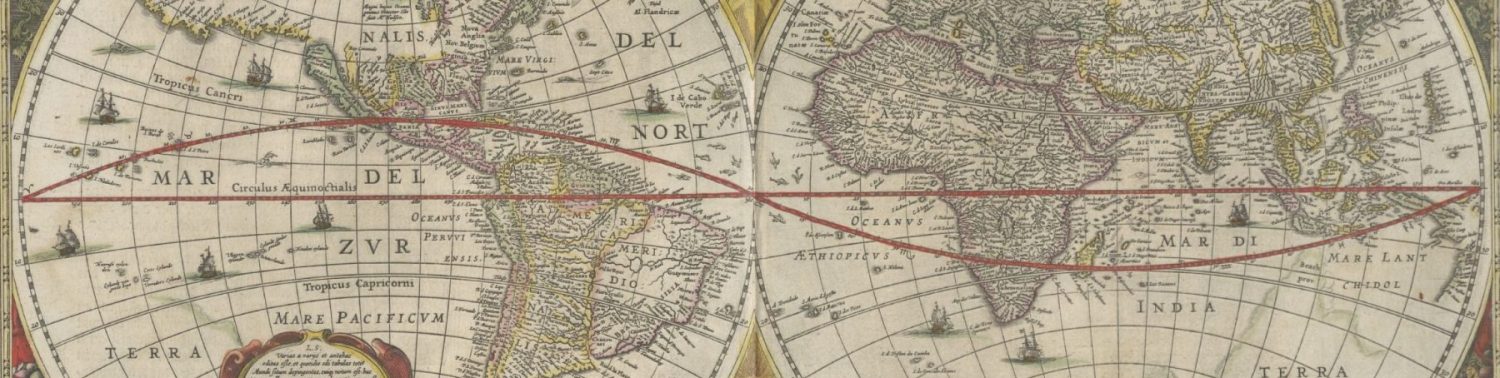This interactive map offers users several different tools with which to explore global trade networks in the early modern era. Below, you will find a guide to the different features of the map, including icons and color-coding, clickables and mouseovers, search function, information panels, and links and images.
Icons and Color-Coding
Ingredients from eight early modern recipes are represented on the map as red-outlined circular icons, while territories are color-coded based on dominant economic powers in the region and outlined along modern political boundaries. (For discussion of this design choice, see Project Documentation.)
Clickables and Mouseovers
Click on or mouse over the ingredient icons to see more information about the ingredient’s historical significance and culinary use, to navigate to the recipe image and text transcription, or to see additional sources. To return to the fullscreen map, click the X in the information panel’s upper right corner.
Click on or mouse over territories that contain recipe ingredients to expand the information panel about the dominant economic power(s) in the seventeenth century. To return to the fullscreen map, click the X in the information panel’s upper right corner.
Search Function
SEARCH BY EMPIRE: Enter search term or click on the search bar to see a drop-down list of empires depicted on the map. The color of the empire in the drop-down list corresponds to the color of the empire on the map. Select an empire from the drop-down to see a list and highlight on the map territories in which that empire is the dominant economic power. Clicking a territory from the list will automatically zoom in, highlight it on the map, and expand its information panel. To return to the fullscreen map but keep the current search, click the X in the territorial information panel’s upper right corner. To entirely clear the search, click either the X on the left side of the search bar or click the X on the right side of the empire’s name, located below the main search bar.
SEARCH BY RECIPE: Enter search term or click on the search bar to see a drop-down list of recipes depicted on the map. Scroll down past the empires and select a recipe from the drop-down to see a list and highlight on the map ingredients sourced from around the world to prepare that recipe. Clicking an ingredient from the list will automatically zoom in, highlight it on the map, and expand its information panel. To return to the fullscreen map but keep the current search, click the X in the territorial information panel’s upper right corner. To entirely clear the search, click the X on the left side of the search bar.
SEARCH BY INGREDIENT: Enter search term to see a drop-down list and highlight on the map ingredients that match the searched term. Select the desired result from the drop-down list to automatically zoom in, highlight the ingredient’s icon on the map, and expand its information panel. To return to the fullscreen map but keep the current search, click the X in the ingredient information panel’s upper right corner. To entirely clear the search, click the X on the left side of the search term in the main search bar.
Information Panels
Information panels on the map provide important historical context about ingredient and raw material use in regional cultures and economies, as well as insights into the dominant geopolitical powers and pre- and post-colonial development of important trade networks in the area. Panels also include era-appropriate maps, links to recipe posts, and reference sources.
Links and Images
All links and images embedded in web pages or information panels in the interactive map are clickable. Users have the option to expand and zoom in by clicking on images while browsing the interactive map, transcriptions, or recipe pages. Users can access and browse photographed manuscript pages or from information panels or directly in Images, located under Showcase Projects / Interactive Map in the header menu. All image files and metadata are stored in Images. Image metadata includes title, date, geography, medium, dimensions, provenance, and credit information as available.
To access the full project bibliography, see Credits, located under About This Project in the header menu.
For any additional questions, please contact Kira Zimmerman at kzimmer5@pratt.edu, or leave a comment below.